Loading
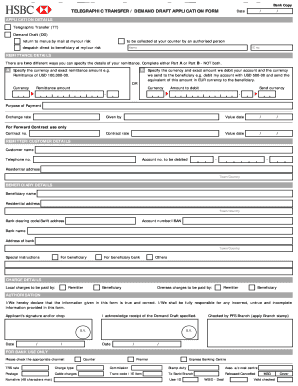
Get Hsbc Telegraphic Transfer/demand Draft Application Form
How it works
-
Open form follow the instructions
-
Easily sign the form with your finger
-
Send filled & signed form or save
How to fill out the HSBC Telegraphic Transfer/Demand Draft Application Form online
Completing the HSBC Telegraphic Transfer/Demand Draft Application Form online can facilitate your remittance processes efficiently. This guide provides step-by-step instructions to ensure that you understand each section of the form and can fill it out correctly.
Follow the steps to successfully complete the application form.
- Click ‘Get Form’ button to obtain the form and open it in the editor for online completion.
- Enter the date of the application in the designated field, typically formatted as DD/MM/YYYY.
- Select your application type by checking either ‘Telegraphic Transfer (TT)’ or ‘Demand Draft (DD)’. Indicate your preferred return method by selecting either to receive it by mail at your own risk, to collect at the counter by an authorized person, or for it to be dispatched directly to the beneficiary at your risk.
- Fill in the remittance details. Choose either Part A or Part B, but do not complete both. Part A requires entering the currency and the exact remittance amount, e.g., ‘Remittance of USD 100,000-00.’ Part B details the currency to debit from your account and the equivalent currency sent to the beneficiary.
- Specify the purpose of the payment and note any relevant exchange rate, and provide the value date.
- Complete the remitter/customer details including your name, telephone number, account number to be debited, and residential address along with the town or country.
- Provide the beneficiary details by filling out their name, residential address, town or country, bank clearing code/SWIFT address, account number/IBAN, and bank name. Include the address of the beneficiary's bank along with its town or country.
- Add any special instructions that may be relevant for the beneficiary or for the beneficiary bank.
- Indicate the charge details, noting who will pay local and overseas charges. Check the appropriate box for either the remitter or beneficiary.
- Review and authorize your application by declaring that the information provided is true and correct. Sign and date where indicated, and ensure any required chop is affixed.
- Finally, save your changes, and choose to download, print, or share the completed application form as needed.
Start completing your documents online now for a streamlined remittance experience.
You can apply for a demand draft by visiting an HSBC branch or using their online banking platform. Fill out the HSBC Telegraphic Transfer/Demand Draft Application Form and provide all necessary details, including your information and the recipient’s bank specifics. After submitting the form, the bank will handle the rest, ensuring your funds are transferred securely.
Industry-leading security and compliance
US Legal Forms protects your data by complying with industry-specific security standards.
-
In businnes since 199725+ years providing professional legal documents.
-
Accredited businessGuarantees that a business meets BBB accreditation standards in the US and Canada.
-
Secured by BraintreeValidated Level 1 PCI DSS compliant payment gateway that accepts most major credit and debit card brands from across the globe.


