Loading
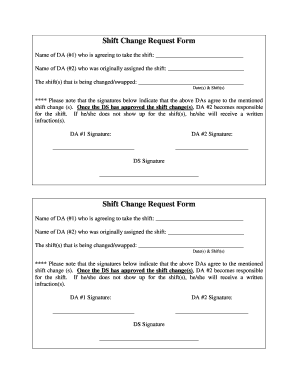
Get Shift Change Request
How it works
-
Open form follow the instructions
-
Easily sign the form with your finger
-
Send filled & signed form or save
How to fill out the Shift Change Request online
This guide will walk you through the process of completing the Shift Change Request form online. Understanding each section of the form will ensure a smooth and efficient request for any shift changes.
Follow the steps to fill out your Shift Change Request form.
- Press the ‘Get Form’ button to access the Shift Change Request document and open it in your preferred online editor.
- In the first section, enter the name of the DA (Designated Attendant) who is agreeing to take the shift in the designated field for DA #1. This should be the person stepping in.
- Next, fill in the name of the DA who was originally assigned the shift in the field for DA #2. This identifies who is swapping their shift.
- Specify the shift or shifts that are being changed or swapped in the corresponding section. Provide details related to the date(s) and the specific shift(s) involved in the change.
- Ensure both DAs sign the form in the designated signature areas to confirm their agreement to the shift change. This step is important for documentation.
- Lastly, the direct supervisor (DS) must provide their signature to approve the shift change. Once signed, you should save your changes.
- Finally, you can download, print, or share the completed Shift Change Request form as needed.
Get started by filling out your Shift Change Request form online today!
Filling out a change request form usually involves providing your basic information, detailing your current schedule, and stating your preferred shift. Make sure to include any relevant context that supports your request. If you are unsure about the form, consider using platforms like US Legal Forms for guidance and templates to streamline the process.
Industry-leading security and compliance
US Legal Forms protects your data by complying with industry-specific security standards.
-
In businnes since 199725+ years providing professional legal documents.
-
Accredited businessGuarantees that a business meets BBB accreditation standards in the US and Canada.
-
Secured by BraintreeValidated Level 1 PCI DSS compliant payment gateway that accepts most major credit and debit card brands from across the globe.


