Loading
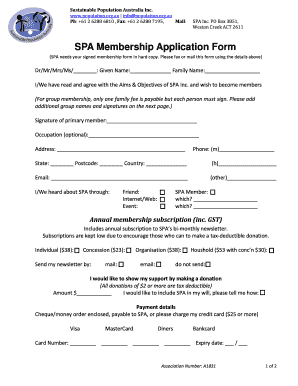
Get Membership Application Forms
How it works
-
Open form follow the instructions
-
Easily sign the form with your finger
-
Send filled & signed form or save
How to fill out the Membership Application Forms online
Filling out the Membership Application Forms online is an essential step to becoming a member of Sustainable Population Australia Inc. This guide provides clear and straightforward instructions to help you complete the application efficiently.
Follow the steps to successfully complete your membership application
- Click ‘Get Form’ button to obtain the form and open it in the editor. This allows you to access the Membership Application Form digitally.
- Begin by providing your title: Dr, Mr, Mrs, Ms, or leave it blank. Next, fill in your given name and family name in the designated fields.
- Confirm that you have read and agree with the Aims & Objectives of SPA Inc. by marking the relevant checkbox. Note that for group memberships, only one family fee is applicable, but each person must sign the form.
- Provide your signature in the space marked for the primary member. You can also optionally include your occupation.
- Enter your complete address information, including your phone numbers, state, postcode, and country in the respective fields.
- Indicate your email address. You may also provide additional phone numbers if applicable.
- Select how you heard about SPA. You can choose from options like a friend, internet/web, event, or SPA member. If applicable, fill in the accompanying details in the provided spaces.
- Select your desired membership subscription type and indicate whether you would like your newsletter delivered by mail, email, or not sent at all.
- If you wish to make a donation, fill in the amount you would like to contribute. Remember, all donations of $2 or more are tax-deductible.
- Provide your payment details, including your preferred payment method (Cheque, Money Order, or Credit Card). If using a credit card, fill in the required card information and expiry date.
- If there are additional members in your subscription, fill in their names and signatures as appropriate.
- After filling out all sections of the form, save your changes. You may also choose to download, print, or share the completed form.
Complete your Membership Application Forms online today and join Sustainable Population Australia Inc.!
Generally, membership application forms include similar questions and fields, such as personal information (name, age), contact information (phone number, email), and organization details (office name and address).
Industry-leading security and compliance
US Legal Forms protects your data by complying with industry-specific security standards.
-
In businnes since 199725+ years providing professional legal documents.
-
Accredited businessGuarantees that a business meets BBB accreditation standards in the US and Canada.
-
Secured by BraintreeValidated Level 1 PCI DSS compliant payment gateway that accepts most major credit and debit card brands from across the globe.


