Loading
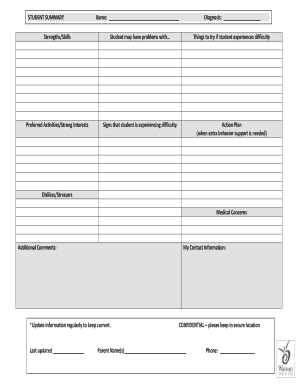
Get Student Summary Sheet - Watson Life Resources
How it works
-
Open form follow the instructions
-
Easily sign the form with your finger
-
Send filled & signed form or save
How to fill out the Student Summary Sheet - Watson Life Resources online
The Student Summary Sheet - Watson Life Resources is an essential document utilized to capture important information about a student’s needs, strengths, and concerns. This guide offers a step-by-step approach to completing the form online, ensuring that each section is addressed comprehensively and accurately.
Follow the steps to successfully complete your Student Summary Sheet.
- Click ‘Get Form’ button to initiate the process of obtaining the Student Summary Sheet and open it for editing.
- In the 'Name' field, enter the full name of the student. Make sure to spell the name correctly for future reference.
- Proceed to the 'Diagnosis' section and provide any relevant diagnosis information, if applicable. This information can help in understanding the student’s needs.
- In the 'Strengths/Skills' area, detail the skills and strengths the student possesses. This helps to highlight their abilities.
- Under 'Student may have problems with…', list any difficulties the student typically encounters. This section allows for identification of potential challenges.
- In the 'Things to try if student experiences difficulty' section, outline strategies or interventions that could be beneficial when the student faces challenges.
- In the 'Preferred Activities/Strong Interests' field, write down activities that engage the student or areas they show enthusiasm for.
- Identify 'Signs that student is experiencing difficulty' by noting observable behaviors that may indicate struggles.
- Create an 'Action Plan' for situations requiring additional behavioral support, specifying how to best assist the student.
- Fill in the 'Dislikes/Stressors' section with any known dislikes or stress-inducing factors that may affect the student.
- Provide relevant 'Medical Concerns'. This could include allergies, medication, or special health needs.
- Add any 'Additional Comments' you believe are necessary for fully understanding the student’s situation.
- Complete the 'My Contact Information' section with your name and phone number to ensure that you can be contacted for further discussion.
- Finally, make sure to update the last updated timestamp to keep information current and accurate. Ensure that you include your contact details at the bottom.
- After filling in all the information, you can save changes, download the document for your records, print a hard copy, or share it as needed.
Complete your Student Summary Sheet online today to ensure that the student's needs are well documented and understood.
The three parts of an IEP goal: current level of performance, specific and measurable goal, and service delivery all need to support each other.
Industry-leading security and compliance
US Legal Forms protects your data by complying with industry-specific security standards.
-
In businnes since 199725+ years providing professional legal documents.
-
Accredited businessGuarantees that a business meets BBB accreditation standards in the US and Canada.
-
Secured by BraintreeValidated Level 1 PCI DSS compliant payment gateway that accepts most major credit and debit card brands from across the globe.


