Loading
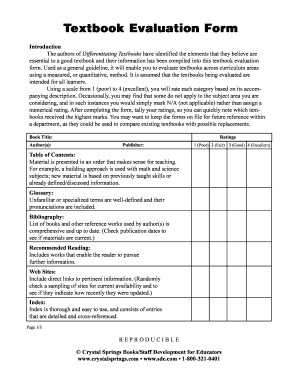
Get Textbook Evaluation Form
How it works
-
Open form follow the instructions
-
Easily sign the form with your finger
-
Send filled & signed form or save
How to fill out the Textbook Evaluation Form online
The Textbook Evaluation Form is a valuable tool for assessing textbooks across various curriculum areas. This guide provides clear and structured steps to help you complete this form accurately and effectively.
Follow the steps to successfully fill out the Textbook Evaluation Form.
- Click ‘Get Form’ button to obtain the form and open it in the available editor.
- Begin by entering the book title and the author(s) in the designated fields at the top of the form. This information is crucial for identifying the textbook you are evaluating.
- Fill out the publisher information in the appropriate section. This provides context for the textbook's origin and credibility.
- Rate each category using the provided scale from 1 (poor) to 4 (excellent). Assess the textbook’s materials, glossary, bibliography, and other criteria as listed. Make sure to refer to the accompanying descriptions to inform your ratings.
- If certain categories do not apply to the textbook you are evaluating, select N/A (not applicable) instead of assigning a numerical rating.
- Once you have completed all sections, tally your ratings to determine which textbooks have received the highest marks. This will assist in making informed comparisons.
- After finishing the evaluation, be sure to save changes. You can choose to download, print, or share the form as needed for future reference.
Start evaluating textbooks online to enhance the quality of educational resources.
An example of evaluation is using a Textbook Evaluation Form to assess a new chemistry textbook. You might evaluate the clarity of explanations, the appropriateness of examples, and the overall presentation. By systematically reviewing these elements, you provide a clear assessment that can guide purchasing decisions for schools or personal use. This structured approach helps inform future educational materials.
Industry-leading security and compliance
US Legal Forms protects your data by complying with industry-specific security standards.
-
In businnes since 199725+ years providing professional legal documents.
-
Accredited businessGuarantees that a business meets BBB accreditation standards in the US and Canada.
-
Secured by BraintreeValidated Level 1 PCI DSS compliant payment gateway that accepts most major credit and debit card brands from across the globe.


