Loading
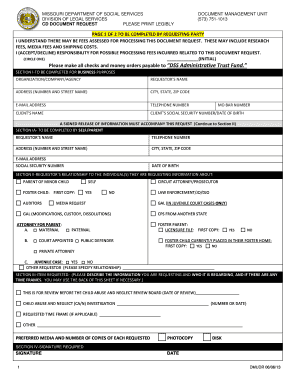
Get Please Make All Checks And Bmoney Ordersb Payable To Dss Bb - Mobar
How it works
-
Open form follow the instructions
-
Easily sign the form with your finger
-
Send filled & signed form or save
How to fill out the Please Make All Checks And Money Orders Payable To DSS Bb - Mobar online
Filling out the Please Make All Checks And Money Orders Payable To DSS Bb - Mobar form does not have to be a daunting task. This guide provides clear, step-by-step instructions to ensure you complete the document accurately and efficiently, making the process straightforward for all users.
Follow the steps to complete the form correctly online.
- Click the ‘Get Form’ button to access the document and open it in your preferred document editor.
- Begin filling out Page 1 by clearly printing your information in the designated fields. Ensure that you include your organization or agency name, requestor's name, address, email, and phone number.
- In the section labeled 'Client’s Name,' input the relevant individual’s name along with their social security number or date of birth.
- Proceed to fill out the 'Mo Bar Number' field if applicable, and acknowledge the responsibility for processing fees by circling either 'Accept' or 'Decline' and initialing next to your choice.
- If you are completing the form for business purposes, continue to Section I, otherwise move to Section IA if you are filling it out as a self/requestor. Provide the relevant information as required.
- In Section II, define your relationship to the individual whose information you are requesting by selecting the appropriate option from the dropdown list.
- Detail the information you are requesting in Section III, specifying the timeframe if necessary. Use the back of the form if you need more space to describe your request.
- Sign and date the form in Section IV to validate your request, confirming all information is accurate.
- Complete the necessary fields in Section V, verifying your identification as the requesting party.
- If you are requesting documents related to a foster child, fill out Sections VI to X as needed, ensuring all required county information is documented.
- After filling out all sections, review your form for completeness and accuracy. Save any changes and choose the appropriate option to download, print, or share your form.
Complete your document requests online to streamline the process and ensure timely responses.
Industry-leading security and compliance
US Legal Forms protects your data by complying with industry-specific security standards.
-
In businnes since 199725+ years providing professional legal documents.
-
Accredited businessGuarantees that a business meets BBB accreditation standards in the US and Canada.
-
Secured by BraintreeValidated Level 1 PCI DSS compliant payment gateway that accepts most major credit and debit card brands from across the globe.


