Loading
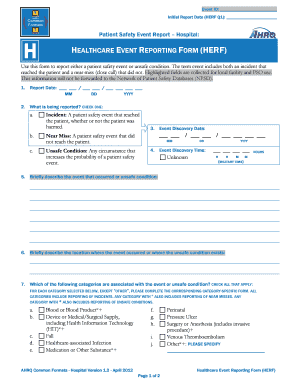
Get Patient Safety Event Reporting System Healthcare Event Report Form For Event In Health Care Setting
How it works
-
Open form follow the instructions
-
Easily sign the form with your finger
-
Send filled & signed form or save
How to fill out the Patient Safety Event Reporting System Healthcare Event Report Form For Event In Health Care Setting online
Filing the Patient Safety Event Reporting System Healthcare Event Report Form is essential for documenting patient safety events or unsafe conditions in healthcare settings. This guide will provide clear, step-by-step instructions to help you complete the form effectively and correctly.
Follow the steps to successfully complete the form.
- Click ‘Get Form’ button to obtain the form and open it for entry.
- Enter the report date in the specified format (MM/DD/YYYY) in the designated field to indicate when you are filing the report.
- Select one option that best describes what is being reported: an incident, a near miss, or an unsafe condition, by checking the appropriate box.
- Fill in the event discovery date and time, using military time for accuracy if applicable. Mark 'unknown' if you do not have this information.
- Provide a brief description of the event or unsafe condition in the space provided, ensuring to detail what occurred.
- Specify the location where the event took place or the unsafe condition exists to give context to the report.
- Select all relevant categories associated with the event or unsafe condition by checking the boxes. If you choose 'Other,' please specify.
- If the report involves a patient, complete the patient information section by entering their name, date of birth, medical record number, and gender as required.
- If applicable, fill out the neonate's information in the designated fields if the report relates to a perinatal incident.
- Complete the reporter information section, providing your name, contact details, and job position. You can choose to remain anonymous.
- Once you have filled out all required sections, save your changes. You may download, print, or share the completed form as needed.
Take action now and complete the Patient Safety Event Reporting System Healthcare Event Report Form online to ensure all safety events are documented.
Incident Reporting Improves Quality and Safety Healthcare organizations focus on improving patient safety and care quality by consistently evaluating and improving their clinical processes and other patient-related operations. Therefore, incident and event reporting help identify areas of quality improvement.
Industry-leading security and compliance
US Legal Forms protects your data by complying with industry-specific security standards.
-
In businnes since 199725+ years providing professional legal documents.
-
Accredited businessGuarantees that a business meets BBB accreditation standards in the US and Canada.
-
Secured by BraintreeValidated Level 1 PCI DSS compliant payment gateway that accepts most major credit and debit card brands from across the globe.


