Loading
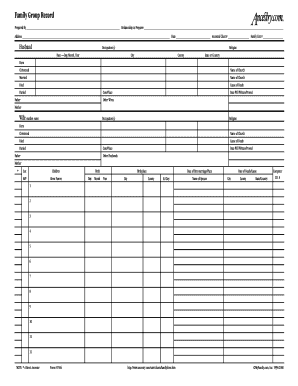
Get Form F106
How it works
-
Open form follow the instructions
-
Easily sign the form with your finger
-
Send filled & signed form or save
How to fill out the Form F106 online
Filling out Form F106 online is a straightforward process that helps you document your family's information in a structured manner. This guide provides step-by-step instructions to ensure you accurately complete the form with ease.
Follow the steps to fill out the Form F106 online:
- Click ‘Get Form’ button to obtain the form and open it in the editor.
- Begin by filling in the preparer's information. This includes the name of the individual completing the form, their relationship to the family being documented, and their address. Make sure to enter the date you are filling out the form and provide the ancestral chart number and family unit number for organization.
- Next, provide the husband's details. Fill in his occupation(s), religion, and record key dates, including his birth date, marriage date, and death details if applicable. Provide the locations for his birth, marriage, and burial, including city, county, and state or country.
- Proceed to the wife's section. Similar to the husband's details, complete her maiden name, occupation(s), religion, and vital dates (birth, marriage, death) along with the locations of these events.
- Now, transition to the children’s section. List each child, indicating their sex, given names, birth details (day, month, year), and birthplace information. Be sure to capture the date of the first marriage for each child if applicable, as well as the name of their spouse.
- For each child, also include relevant information about their date of death and cause if they are deceased, along with the burial details including city, county, and state or country.
- After completing all sections, carefully review the information provided to ensure accuracy. Make any necessary edits to rectify errors or to add more information.
- Once you have finalized the form, you can save any changes, download a copy for your records, print the completed form, or share it as needed.
Get started by completing your Form F106 online today to keep your family history well-organized.
You can find your AF Form 55 in your unit's personnel office or directly through the Air Force’s official documentation resources. Additionally, many online platforms provide access to Air Force forms. For ease of use and accessibility, refer to Form F106 on US Legal Forms, which can provide assistance in locating and understanding this specific form.
Industry-leading security and compliance
US Legal Forms protects your data by complying with industry-specific security standards.
-
In businnes since 199725+ years providing professional legal documents.
-
Accredited businessGuarantees that a business meets BBB accreditation standards in the US and Canada.
-
Secured by BraintreeValidated Level 1 PCI DSS compliant payment gateway that accepts most major credit and debit card brands from across the globe.


