Loading
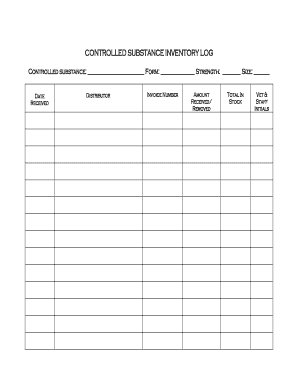
Get Controlled Substance Inventory Log
How it works
-
Open form follow the instructions
-
Easily sign the form with your finger
-
Send filled & signed form or save
How to fill out the Controlled Substance Inventory Log online
Filling out the Controlled Substance Inventory Log online is essential for managing and tracking controlled substances accurately. This guide provides clear instructions to help users navigate each part of the form with ease.
Follow the steps to complete the Controlled Substance Inventory Log effectively.
- Click ‘Get Form’ button to obtain the form and open it in the editor.
- In the 'Controlled substance' field, enter the name of the substance being logged. Ensure that it matches the substances listed in your inventory.
- Next, in the 'Form' section, specify the form in which the controlled substance is available (e.g., tablet, liquid, etc.).
- In the 'Strength' field, record the strength of the substance. This can typically be found on the packaging or documentation associated with the product.
- Enter the 'Size' of the packaging in the corresponding field. This information is crucial for accurate inventory tracking.
- In the 'Date Received' field, input the date on which the substance was received. This helps maintain an accurate timeline of inventory.
- Fill in the 'Distributor' field by providing the name of the company that supplied the controlled substance.
- Input the 'Invoice Number' to keep track of the transaction related to this specific substance.
- In the 'Amount Received/Removed' field, document the quantity of substance that has been added to or removed from stock.
- Record the 'Total In Stock' amount after receiving or removing the substance. This ensures that your records reflect the current inventory level.
- In the 'Vet & Staff Initials' section, have the responsible personnel initial next to the entry to acknowledge their review and agreement with the logged information.
- Once all fields are filled, save your changes and choose to download, print, or share the completed form as necessary.
Complete your documents online to maintain accurate records of controlled substances.
Controlled substances are tracked using a systematic logging process, primarily through a Controlled Substance Inventory Log. Each entry should document every movement of the substances, including receiving, prescribing, and dispensing. This comprehensive tracking helps ensure accountability and compliance with regulatory standards.
Industry-leading security and compliance
US Legal Forms protects your data by complying with industry-specific security standards.
-
In businnes since 199725+ years providing professional legal documents.
-
Accredited businessGuarantees that a business meets BBB accreditation standards in the US and Canada.
-
Secured by BraintreeValidated Level 1 PCI DSS compliant payment gateway that accepts most major credit and debit card brands from across the globe.


