Loading
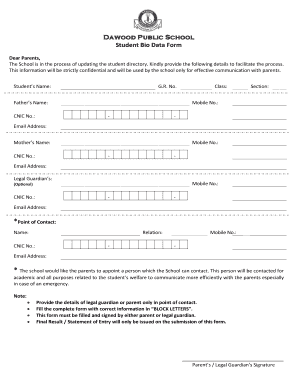
Get Bio Data Of School Student
How it works
-
Open form follow the instructions
-
Easily sign the form with your finger
-
Send filled & signed form or save
How to fill out the Bio Data Of School Student online
Filling out the Bio Data Of School Student form is an essential step in updating your child's information for effective communication with the school. This guide provides a clear walkthrough to ensure you provide all necessary details accurately.
Follow the steps to fill out the form correctly and efficiently.
- Click ‘Get Form’ button to obtain the form and open it in the editor.
- Begin by entering the student’s name in the designated field. Ensure that you fill this section in block letters to maintain clarity.
- Next, provide the G.R. number, which serves as the student's unique identifier in the school system.
- Fill in the father's name and section. Again, use block letters for consistency.
- Enter the mobile number and CNIC number of the father in the respective fields.
- Input the class in which the student is currently enrolled.
- Provide the email address of the father to facilitate electronic communication.
- Then, enter the mother’s name, mobile number, CNIC number, and email address in the designated fields, ensuring all information is accurate.
- Input the legal guardian's name, mobile number, CNIC number, and email address if applicable. This section is optional.
- Identify the point of contact by entering the designated person's name, their relationship to the student, CNIC number, mobile number, and email address.
- Review all the information you've entered to ensure it is correct and complete. Use block letters throughout.
- Finally, either parent or legal guardian must sign the form to confirm the details provided, and then save your changes, download, print, or share the completed form as necessary.
Complete the Bio Data Of School Student form online to ensure your child's information is current and accurate.
Biographical Data (Biodata) Tests.
Industry-leading security and compliance
US Legal Forms protects your data by complying with industry-specific security standards.
-
In businnes since 199725+ years providing professional legal documents.
-
Accredited businessGuarantees that a business meets BBB accreditation standards in the US and Canada.
-
Secured by BraintreeValidated Level 1 PCI DSS compliant payment gateway that accepts most major credit and debit card brands from across the globe.


