Loading
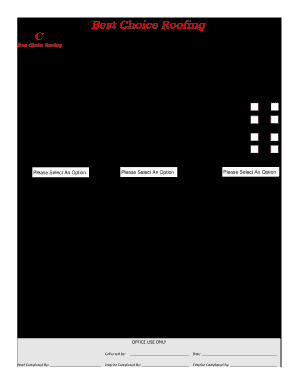
Get Best Choice Roofing Certificate Of Completion
How it works
-
Open form follow the instructions
-
Easily sign the form with your finger
-
Send filled & signed form or save
How to fill out the Best Choice Roofing Certificate of Completion online
Completing the Best Choice Roofing Certificate of Completion online is a straightforward process. This guide will provide clear, step-by-step instructions to help you efficiently fill out the necessary information.
Follow the steps to successfully complete your certificate.
- Click ‘Get Form’ button to access the certificate and open it in your preferred editor.
- Begin by locating the section where you certify the completion of your roofing project. Enter the street address, city, state, and zip code for your property.
- Respond to the questions regarding your satisfaction with the work completed. For each question, select 'Yes' or 'No' based on your experience.
- Rate the different aspects of the service received, including Sales, Production, and Customer Service. Use the provided options to give your feedback.
- If you have additional feedback for improvement, write it in the designated space provided on the form.
- Sign the certificate using your name to indicate your agreement. Ensure you also enter the current date.
- After completing the certificate, make sure to save the changes, and you can download or print the document. Follow the instructions to share it via email to production@bestchoiceroofing.net or your local branch office.
Complete your Best Choice Roofing Certificate of Completion online today!
Corporations, such as C corporations and S corporations, generally do not require a 1099 form. Additionally, payments made for certain services like rent or purchasing goods also do not need a 1099. Understanding which companies fall under these exemptions can help you streamline your tax documentation. Consider consulting resources like US Legal Forms to clarify your specific situations.
Industry-leading security and compliance
US Legal Forms protects your data by complying with industry-specific security standards.
-
In businnes since 199725+ years providing professional legal documents.
-
Accredited businessGuarantees that a business meets BBB accreditation standards in the US and Canada.
-
Secured by BraintreeValidated Level 1 PCI DSS compliant payment gateway that accepts most major credit and debit card brands from across the globe.


