Loading
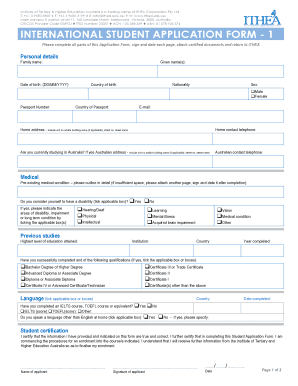
Get Ithea International Student Application Form - Ithea Vic Edu
How it works
-
Open form follow the instructions
-
Easily sign the form with your finger
-
Send filled & signed form or save
How to use or fill out the ITHEA INTERNATIONAL STUDENT APPLICATION FORM - Ithea Vic Edu online
Completing the ITHEA International Student Application Form is an essential step for prospective students seeking to enroll in courses offered by ITHEA. This guide provides detailed instructions to assist you in successfully filling out the application form online.
Follow the steps to fill out the ITHEA International Student Application Form online.
- Click ‘Get Form’ button to obtain the form and open it in the appropriate tool for online editing.
- Begin with the personal details section. Ensure to enter your family name and given name(s) accurately. Fill in your date of birth using the format DD/MM/YYYY, and provide your country of birth and nationality.
- Indicate your sex by selecting the appropriate option. Fill in your passport number and the country of your passport, along with your email address, home address—including unit number and street details—and home contact telephone.
- If you are currently studying in Australia, provide your Australian address and contact telephone number.
- Proceed to the medical section. If you have a pre-existing medical condition, outline this in detail. Additionally, indicate if you consider yourself to have a disability and specify the area by ticking the applicable boxes.
- In the previous studies section, enter your highest level of education attained, the institution, country, and year completed. If applicable, indicate any qualifications you have obtained.
- Fill in the language proficiency section, specifying if you have completed an IELTS or TOEFL course and include your scores. Indicate if you speak a language other than English at home.
- Sign and date the student certification section to verify that the information you provided is accurate and that you are commencing enrollment procedures.
- Fill in the course(s) you are seeking enrollment in by selecting the relevant options.
- In the employment section, describe your current employment status by ticking the appropriate boxes.
- Explain your main reason for undertaking these courses by selecting the relevant categories.
- Provide information about your Overseas Student Health Cover, if applicable, including the name of the insurance company and any relevant policy numbers.
- Complete the checklist of documents by indicating any certified copies you are attaching, such as proof of English proficiency, school certificates, passport, and study visa.
- Finalize your application by saving your changes. You may choose to download, print, or share the completed form as required.
Start filling out your application form online today!
ITHEA is a Registered Training Provider (RTO) and meets all standards agreed to by Federal and State Governments in Australia. Excellent teaching is at the heart of any successful learning experience.
Industry-leading security and compliance
US Legal Forms protects your data by complying with industry-specific security standards.
-
In businnes since 199725+ years providing professional legal documents.
-
Accredited businessGuarantees that a business meets BBB accreditation standards in the US and Canada.
-
Secured by BraintreeValidated Level 1 PCI DSS compliant payment gateway that accepts most major credit and debit card brands from across the globe.


