Loading
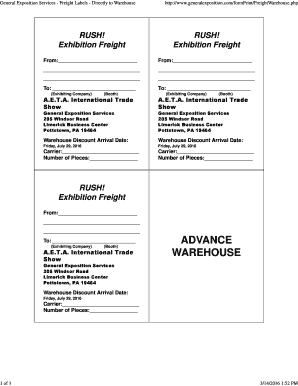
Get Shipping Labels Only - Hopper Expos
How it works
-
Open form follow the instructions
-
Easily sign the form with your finger
-
Send filled & signed form or save
How to use or fill out the Shipping Labels Only - Hopper Expos online
Filling out the Shipping Labels Only - Hopper Expos form online is a crucial step for ensuring accurate delivery of exhibition materials. This guide will provide you with clear, step-by-step instructions to complete the form efficiently, ensuring your shipments are processed correctly.
Follow the steps to accurately complete the shipping labels.
- Press the ‘Get Form’ button to obtain the Shipping Labels Only - Hopper Expos form and open it in your preferred editor.
- Complete the 'From' section by entering the sender's name and address. This is where your details or your organization's details should be placed.
- In the 'To' section, fill in the recipient's name and address, specifically including the exhibiting company and booth number as this information is essential for proper identification.
- Indicate the 'Warehouse Discount Arrival Date.' This date is important for the timely processing of your shipment and to ensure it arrives as scheduled.
- Specify the 'Carrier' information by entering the name of the shipping service you plan to use. Additionally, indicate the 'Number of Pieces' being shipped in the relevant field.
- Review all filled details for accuracy before finalizing. Ensure names, addresses, dates, and other fields are correctly filled.
- Once you have confirmed that all information is correct, you can save your changes, download the completed form, or print it out for your records.
Complete your documents online now to ensure speedy processing of your shipments.
Printing USPS Shipping Labels From Home With Stamps.com Create a Stamps.com account. ... Login to your Stamps.com account to start printing labels. ... Enter the destination address for your package. ... Weigh your package. ... Select a USPS mail class and shipping rate. ... Print your shipping label from home.
Industry-leading security and compliance
US Legal Forms protects your data by complying with industry-specific security standards.
-
In businnes since 199725+ years providing professional legal documents.
-
Accredited businessGuarantees that a business meets BBB accreditation standards in the US and Canada.
-
Secured by BraintreeValidated Level 1 PCI DSS compliant payment gateway that accepts most major credit and debit card brands from across the globe.


