Loading
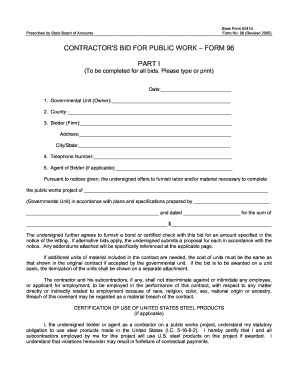
Get In Form 52414 / Form 96 2005
How it works
-
Open form follow the instructions
-
Easily sign the form with your finger
-
Send filled & signed form or save
How to fill out the IN Form 52414 / Form 96 online
Filling out the IN Form 52414 / Form 96 online can be a straightforward process if you follow the steps carefully. This guide will lead you through each section of the form, ensuring that you provide all necessary information correctly.
Follow the steps to complete your form effectively.
- Press the ‘Get Form’ button to access the form and open it in your designated editor.
- Start by entering the date in the designated field at the top of Part I.
- Fill in the name of the governmental unit (owner) and the county where the project will take place.
- Provide the name of the bidder (firm) along with the complete address, including the city and state.
- Fill in the telephone number for the bidder. This is crucial for communication regarding the bid.
- If applicable, include the name of the agent representing the bidder in the space provided.
- In the next section, specify the public works project for which the bid is being submitted, including any relevant details about plans and specifications.
- Indicate the amount of the bid as well as the total sum in the relevant fields.
- Complete the certification of the use of United States steel products if applicable to your bid.
- If your project is expected to exceed $100,000, proceed to Part II and complete the experience questionnaire detailing past projects.
- Continue filling out the plan and equipment questionnaire, providing thorough explanations and information about your resources and subcontractors.
- Attach the mandatory financial statement as outlined in Section III for the governing body’s review.
- Complete the contractor's non-collusion affidavit attesting to the validity of your bid.
- Affirm the contents of the bid under the penalties for perjury in Section V, providing the name of the organization and the title of the person signing.
- Lastly, have the document acknowledged by a notary public before submitting your bid.
- Once all sections are completed, save your changes and download, print, or share the form as required.
Complete your documents online today for a seamless process.
Get form
Experience a faster way to fill out and sign forms on the web. Access the most extensive library of templates available.
The interest form, or IN Form 52414 / Form 96, serves to document and express interest in a matter before the court. It helps ensure that your position is formally acknowledged and that you receive timely notifications regarding legal proceedings. By using this form, you enhance your participation in the legal process and ensure that your voice is heard. Consider US Legal Forms for guidance in accurately submitting this important document.
Get This Form Now!
Use professional pre-built templates to fill in and sign documents online faster. Get access to thousands of forms.
Industry-leading security and compliance
US Legal Forms protects your data by complying with industry-specific security standards.
-
In businnes since 199725+ years providing professional legal documents.
-
Accredited businessGuarantees that a business meets BBB accreditation standards in the US and Canada.
-
Secured by BraintreeValidated Level 1 PCI DSS compliant payment gateway that accepts most major credit and debit card brands from across the globe.


