Loading
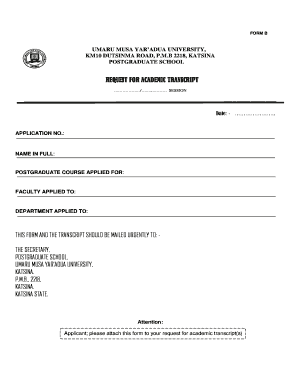
Get Copy Of Pg Forms - Umyu Edu
How it works
-
Open form follow the instructions
-
Easily sign the form with your finger
-
Send filled & signed form or save
How to use or fill out the Copy Of PG FORMS - Umyu Edu online
Filling out the Copy Of PG FORMS - Umyu Edu is an essential step for prospective postgraduate students at Umaru Musa Yar’adua University. This guide provides a clear and supportive framework to help users complete the form accurately and efficiently, ensuring all necessary information is provided.
Follow the steps to successfully complete the form online.
- Click ‘Get Form’ button to access the Copy Of PG FORMS - Umyu Edu and open it in the editing tool.
- Begin by entering the date at the top of the form as your submission date.
- Fill in your application number accurately, as this will be critical for tracking your submission.
- Provide your full name in the designated field, ensuring it matches your official documents.
- Select the postgraduate course you are applying for from the list provided.
- Indicate the faculty you are applying to by selecting from the available options.
- Insert the specific department you intend to join, ensuring it corresponds with your chosen course.
- Attach your recent passport photograph in the specified area of the form.
- Continue by filling out the basic application information section, which includes details about your highest academic qualification and CGPA.
- Complete the personal information section by providing your marital status, gender, religion, place of birth, date of birth, nationality, home town, and state.
- List the schools or colleges you have attended, along with the relevant dates, certificates obtained, and class of degree as required.
- Provide your contact information, including your phone number, email address, and both contact and postal addresses.
- Include your sponsor’s name and address, along with the type of sponsorship if applicable.
- Fill in the next of kin information, including their telephone number, relationship, and address.
- If applicable, outline your employment history by listing your employer, the post held, and the dates of employment.
- Complete the referee information section, providing details for at least three referees, including their names, ranks, addresses, and phone numbers.
- Respond to the other information section, addressing questions related to any expulsion from previous institutions, publications, current educational engagements, and research experience.
- Finally, certify that the information provided is correct by signing and dating the form at the designated areas.
- Once all information is completed, save your changes, and download or print the form for submission.
Complete your postgraduate application forms online today for a seamless experience.
Visit https://umyu.edu.ng/ click Payment of Acceptance fee and printing of admission letter on the left navigation menu of the University home page. Login using your JAMB number and password used for Post UTME login. Make payment for acceptance fee which is N5, 000 for indigenes and N10, 000 for Non-Indigenes.
Industry-leading security and compliance
US Legal Forms protects your data by complying with industry-specific security standards.
-
In businnes since 199725+ years providing professional legal documents.
-
Accredited businessGuarantees that a business meets BBB accreditation standards in the US and Canada.
-
Secured by BraintreeValidated Level 1 PCI DSS compliant payment gateway that accepts most major credit and debit card brands from across the globe.


