Loading
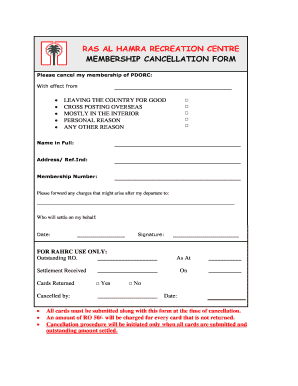
Get Ras Al Hamra Recreation Centre Membership Cancellation Form
How it works
-
Open form follow the instructions
-
Easily sign the form with your finger
-
Send filled & signed form or save
How to fill out the RAS AL HAMRA RECREATION CENTRE MEMBERSHIP CANCELLATION FORM online
This guide provides comprehensive instructions on how to complete the Ras Al Hamra Recreation Centre Membership Cancellation Form online. Follow the steps outlined below to ensure a smooth cancellation process.
Follow the steps to complete your membership cancellation form easily.
- Press the ‘Get Form’ button to obtain the cancellation form and open it for editing. This allows you to start filling out your information conveniently.
- In the first section, indicate your reason for cancellation by selecting the appropriate checkbox. Options include leaving the country for good, cross posting overseas, mostly in the interior, personal reason, or any other reason.
- Next, enter your full name in the designated field. This should reflect your official name as per your membership records.
- Provide your current address and reference identification number in the respective fields to ensure accurate processing of your cancellation.
- Fill in your membership number to help the recreation centre identify your account quickly.
- Specify where any charges after your departure should be forwarded by writing the address in the appropriate section. This is important for any outstanding fees.
- Enter the date on which you are submitting the form; this helps to track the timeline of your cancellation.
- Sign the form in the designated area to authorize the cancellation request.
- Remember to return all membership cards along with the completed form. If any cards are missing, a fee will be applied for each unreturned card.
- Once you have filled out all necessary fields, you can save changes, download, print, or share the form as needed.
Complete your cancellation request online today to ensure a hassle-free process.
Industry-leading security and compliance
US Legal Forms protects your data by complying with industry-specific security standards.
-
In businnes since 199725+ years providing professional legal documents.
-
Accredited businessGuarantees that a business meets BBB accreditation standards in the US and Canada.
-
Secured by BraintreeValidated Level 1 PCI DSS compliant payment gateway that accepts most major credit and debit card brands from across the globe.


