Loading
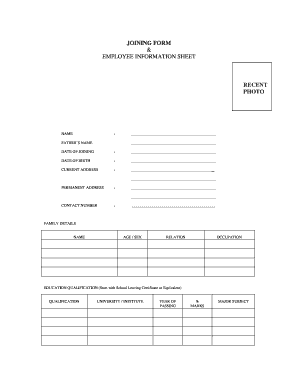
Get Joining Form Amp Bemployee Information Sheetb Recent Bb
How it works
-
Open form follow the instructions
-
Easily sign the form with your finger
-
Send filled & signed form or save
How to fill out the JOINING FORM & EMPLOYEE INFORMATION SHEET online
The joining form and employee information sheet is a crucial document for onboarding. This guide will provide you with step-by-step instructions on how to efficiently fill out this form online, ensuring that all necessary information is accurately provided.
Follow the steps to successfully complete your joining form.
- Click the ‘Get Form’ button to access the form and open it in your chosen document editor.
- Enter your name in the designated field, ensuring it matches your official documents. This is important for identification purposes.
- Fill in the date of joining, using the exact date when your employment starts.
- Complete your current address with accurate details, as this will help in communication.
- Input your contact number, ensuring it is a functional number where you can be reached.
- In the family details section, list names, ages, sexes, relationships, occupations, and education qualifications as required. Be thorough and accurate in this section.
- Fill out your professional experience, detailing the periods of employment, designations, job responsibilities, organizations, previous positions held, and gross salaries drawn.
- Additional sections will ask about languages known, hobbies, aims in life, willingness to travel (both within India and abroad), and any possible restrictions.
- Input your passport number and PAN card details as requested.
- Indicate if you are related to any current employees and mention their names if applicable.
- Provide details on any specific training you would like to attend.
- Complete the emergency details, including blood group, allergies, blood pressure, eyesight, and any major illnesses.
- Finally, read the declaration carefully, ensuring you agree with its contents. Sign and date the document, providing your signature as well as that of HR where required.
- Once all sections are completed, save your changes, download the document, print a copy for your records, or share it as needed.
Complete your joining form online now for a smooth onboarding experience.
Industry-leading security and compliance
US Legal Forms protects your data by complying with industry-specific security standards.
-
In businnes since 199725+ years providing professional legal documents.
-
Accredited businessGuarantees that a business meets BBB accreditation standards in the US and Canada.
-
Secured by BraintreeValidated Level 1 PCI DSS compliant payment gateway that accepts most major credit and debit card brands from across the globe.


