Loading
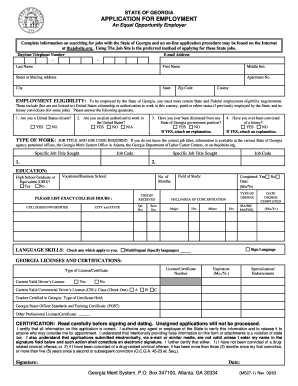
Get Ga Ms27-1 2003
How it works
-
Open form follow the instructions
-
Easily sign the form with your finger
-
Send filled & signed form or save
How to fill out the GA MS27-1 online
The GA MS27-1 form is an essential application for those seeking employment with the State of Georgia. This guide will provide comprehensive steps to ensure you fill out the form accurately and efficiently online.
Follow the steps to complete the GA MS27-1 form with ease.
- Click the ‘Get Form’ button to obtain the application and open it in your preferred editor.
- Enter your personal information including last name, first name, middle initial, and contact details such as daytime telephone number and email address.
- Complete the address section by providing your street or mailing address, apartment number (if applicable), city, state, zip code, and county of residence.
- Answer the employment eligibility questions regarding U.S. citizenship and any previous dismissals or felony convictions, attaching explanations where necessary.
- Indicate the specific job titles and job codes for the positions you are seeking. If unsure, refer to the provided resources for accurate information.
- Provide details about your education, including high school completion status, vocational training, and college hours. Specify the degrees obtained and fields of study.
- List any relevant language skills and certifications or licenses you hold, including driver’s licenses or teaching certifications.
- Carefully read the certification section, acknowledging the accuracy of your information and providing your electronic signature along with the date.
- Detail your work history, starting with your most recent job. Include employer information, job titles, dates of employment, and a description of your duties.
- Specify your employment availability codes, indicating the counties you are willing to work in, or select 'Statewide' if open to relocating.
- If applicable, choose the city for written tests and provide any additional information required for veteran’s preference and equal employment opportunity.
- Once all sections are completed, review your application for accuracy. Save your changes, and consider downloading, printing, or sharing the completed form as needed.
Start completing your GA MS27-1 form online today for your employment opportunity.
Get form
Experience a faster way to fill out and sign forms on the web. Access the most extensive library of templates available.
To obtain a state tax ID in Georgia, you need to register your business with the Georgia Department of Revenue. This can usually be completed online through their portal. For further assistance, platforms like USLegalForms provide valuable resources and guidance to help you successfully navigate acquiring your GA MS27-1 state tax ID.
Get This Form Now!
Use professional pre-built templates to fill in and sign documents online faster. Get access to thousands of forms.
Industry-leading security and compliance
US Legal Forms protects your data by complying with industry-specific security standards.
-
In businnes since 199725+ years providing professional legal documents.
-
Accredited businessGuarantees that a business meets BBB accreditation standards in the US and Canada.
-
Secured by BraintreeValidated Level 1 PCI DSS compliant payment gateway that accepts most major credit and debit card brands from across the globe.


