Loading
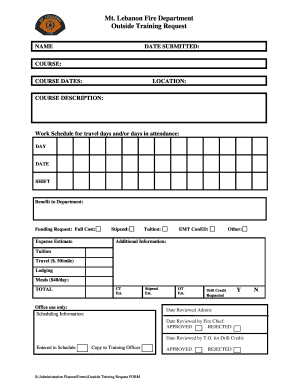
Get Fire Department Training Request Form
How it works
-
Open form follow the instructions
-
Easily sign the form with your finger
-
Send filled & signed form or save
How to fill out the Fire Department Training Request Form online
Completing the Fire Department Training Request Form online is an essential step for anyone seeking training opportunities. This guide will provide you with clear, step-by-step instructions to ensure that you fill out the form accurately and efficiently.
Follow the steps to successfully complete the form
- Press the ‘Get Form’ button to obtain the form and open it in the document editor.
- Begin by entering your name in the designated field. Ensure that your name is spelled correctly, as this information is important for identification purposes.
- Fill in the ‘Date Submitted’ section with the current date. This helps maintain accurate records for processing your request.
- Specify the ‘Course’ you are requesting training for. Provide the official name of the course to avoid any confusion.
- Input the ‘Course Dates’ to indicate when the training will take place. Be precise in your entry to facilitate scheduling.
- Provide the ‘Location’ where the training will occur. This information is necessary for travel arrangements.
- Include a brief ‘Course Description’ that outlines the main goals and objectives of the training. This information supports your request and helps reviewers understand its relevance.
- Outline your ‘Work Schedule for travel days and/or days in attendance’ by entering the day, date, and shift. This section assists in planning for your absence.
- Detail the ‘Benefit to the Department.’ Explain how the training will enhance your skills and contribute to overall departmental capabilities.
- Complete the ‘Funding Request’ section by breaking down the costs. Include estimates for full costs, stipends, tuition, EMT Continuing Education, and any additional expenses.
- Total your expenses in the final section where it specifies ‘Tuition,’ ‘Travel ($.50/mile),’ ‘Lodging,’ and ‘Meals ($40/day).’ This summary will aid in the approval process.
- Fill out the ‘Additional Information’ field if there are any other relevant details you wish to provide.
- Review the ‘Office use only’ section. Although this is mainly for administrative purposes, it is good to be aware of the elements that will be evaluated by officials.
- Once all fields are filled out, save your changes, and consider downloading or printing the form for your records or submission.
Complete your Fire Department Training Request Form online today to enhance your skills and support your department.
Industry-leading security and compliance
US Legal Forms protects your data by complying with industry-specific security standards.
-
In businnes since 199725+ years providing professional legal documents.
-
Accredited businessGuarantees that a business meets BBB accreditation standards in the US and Canada.
-
Secured by BraintreeValidated Level 1 PCI DSS compliant payment gateway that accepts most major credit and debit card brands from across the globe.


