Loading
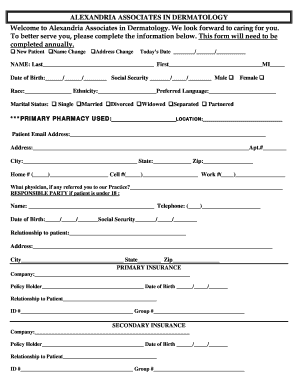
Get Patient Demographic Form
How it works
-
Open form follow the instructions
-
Easily sign the form with your finger
-
Send filled & signed form or save
How to fill out the Patient Demographic Form online
Completing the Patient Demographic Form online is an essential step in ensuring that your personal information is correctly recorded for healthcare purposes. This guide will walk you through each section of the form to help you provide accurate and complete information.
Follow the steps to complete the Patient Demographic Form online:
- Click ‘Get Form’ button to obtain the form and open it in the editor.
- Begin by selecting one of the boxes indicating your status: ‘New Patient,’ ‘Name Change,’ or ‘Address Change.’ Make sure to check the appropriate option.
- Enter the date in the format of day/month/year.
- In the ‘Name’ section, fill in your last name, first name, and middle initial accurately.
- Provide your date of birth in the same day/month/year format.
- Enter your social security number, keeping in mind to safeguard your personal information.
- Indicate your gender by selecting the appropriate box for ‘Male’ or ‘Female.’
- Fill in your race, ethnicity, and preferred language to assist the practice in providing tailored care.
- Select your marital status by checking one of the available options: single, married, divorced, widowed, separated, or partnered.
- Provide details of your primary pharmacy, including the name and location.
- Enter your email address to facilitate communication regarding your care.
- Complete your residential address and include your apartment number if applicable.
- Fill in your city, state, and zip code.
- Enter your home, cell, and work phone numbers, being cautious to format them correctly.
- If applicable, indicate who referred you to the practice by filling in their name.
- For patients under 18, provide the responsible party's name, telephone number, date of birth, social security number, relationship to the patient, and address.
- Under ‘Primary Insurance,’ provide the insurance company's name, policy holder's name, date of birth, and the relationship to the patient, along with the ID and group numbers.
- If applicable, repeat the insurance information for ‘Secondary Insurance.’
- Fill in emergency contact information, including the individual's name, relationship, and phone number.
- If you agree to permit the office to discuss your medical information, provide the names and phone numbers of individuals authorized.
- Read the general office policies, including the notice of privacy practices and financial policies, before signing.
- Affix your signature and enter the date at the bottom of the form.
- After completing the form, save the changes, and choose to download, print, or share the form as needed.
Complete your Patient Demographic Form online today to ensure a smooth and efficient healthcare experience.
Demographic Sheet Report displays the demographic information of a patient in a printable form in order to get the signed consent of the patient regarding treatment costs.
Industry-leading security and compliance
US Legal Forms protects your data by complying with industry-specific security standards.
-
In businnes since 199725+ years providing professional legal documents.
-
Accredited businessGuarantees that a business meets BBB accreditation standards in the US and Canada.
-
Secured by BraintreeValidated Level 1 PCI DSS compliant payment gateway that accepts most major credit and debit card brands from across the globe.


