Loading
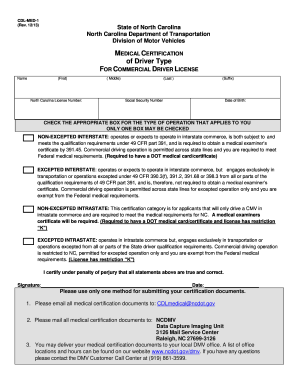
Get Nc Cdl-med-1 2013
How it works
-
Open form follow the instructions
-
Easily sign the form with your finger
-
Send filled & signed form or save
How to fill out the NC CDL-MED-1 online
Filling out the NC CDL-MED-1 form is an essential step for obtaining a commercial driver's license in North Carolina. This guide will provide you with clear, step-by-step instructions to help you successfully complete the form online.
Follow the steps to complete the NC CDL-MED-1 form efficiently.
- Click the ‘Get Form’ button to access the NC CDL-MED-1 form and launch it in your preferred online platform.
- Begin by entering your first, middle, last name, and suffix in the designated fields at the top of the form.
- Input your North Carolina license number. This is usually the number assigned to your driver’s license.
- Provide your social security number in the specified section. Ensure that this information is accurate and up-to-date.
- Enter your date of birth in the appropriate format to verify your age and eligibility.
- Review the section requiring you to check the appropriate box for the type of operation that applies to you. Remember, you may only select one option from the choices provided: Non-excepted interstate, Excepted interstate, Non-excepted intrastate, or Excepted intrastate.
- After completing all fields, remember to sign and date the document to certify that all statements are true and correct.
- Once you have filled out the form, save your changes. You can then download, print, or share the completed NC CDL-MED-1 form according to your needs.
Complete your NC CDL-MED-1 form online today for a smoother application process.
To regain your CDL after your medical card expires, you must first renew your medical card by passing a DOT physical. Once you have a valid medical card, submit it to the DMV to update your records. Adhering to NC CDL-MED-1 is essential for restoring your driving privileges. USLegalForms can help guide you through the necessary steps to ensure compliance and prompt renewal.
Industry-leading security and compliance
US Legal Forms protects your data by complying with industry-specific security standards.
-
In businnes since 199725+ years providing professional legal documents.
-
Accredited businessGuarantees that a business meets BBB accreditation standards in the US and Canada.
-
Secured by BraintreeValidated Level 1 PCI DSS compliant payment gateway that accepts most major credit and debit card brands from across the globe.


