Loading
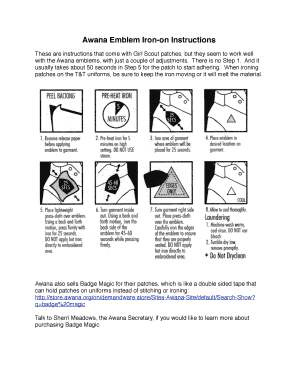
Get Awana Emblem Iron-on Instructions
How it works
-
Open form follow the instructions
-
Easily sign the form with your finger
-
Send filled & signed form or save
How to fill out the Awana Emblem Iron-on Instructions online
Filling out the Awana Emblem Iron-on Instructions can be a straightforward process if you follow the necessary steps. This guide will walk you through each stage of filling out the form, ensuring that you properly adhere the Awana emblems to your uniforms.
Follow the steps to complete the form effectively.
- Press the ‘Get Form’ button to acquire the form and access it in your preferred editor.
- Read through the instructions provided on the form. These will guide you on how to correctly apply the Awana emblem to the fabric using an iron.
- Prepare your workspace by ensuring that you have an iron, a flat surface, and the fabric you wish to apply the emblem to. Make sure that the fabric is clean and dry.
- Place the emblem on the desired location on the fabric. Be mindful of the alignment and position of the emblem to ensure it adheres properly.
- Heat the iron to the appropriate setting. Apply the iron to the emblem while keeping it in motion. It usually takes around 50 seconds for the patch to start adhering to the fabric. Avoid leaving the iron in one spot to prevent melting the material.
- Allow the fabric and emblem to cool down completely after ironing before handling. This ensures a strong bond.
- Once completed, you can save any changes you've made to the document, download it for future reference, or print it out if necessary.
Start completing your Awana Emblem Iron-on Instructions online today!
Step 1 – All garments should be freshly laundered. Step 2 – Set iron to Cotton setting or 400 degrees. Step 3 – Thoroughly iron area of garment where patch will be placed. Step 4 – Place patch on desired location of garment.
Industry-leading security and compliance
US Legal Forms protects your data by complying with industry-specific security standards.
-
In businnes since 199725+ years providing professional legal documents.
-
Accredited businessGuarantees that a business meets BBB accreditation standards in the US and Canada.
-
Secured by BraintreeValidated Level 1 PCI DSS compliant payment gateway that accepts most major credit and debit card brands from across the globe.


