Loading
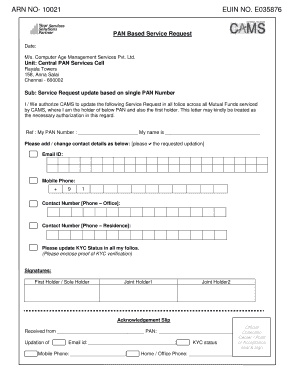
Get Cams Email Updation Form
How it works
-
Open form follow the instructions
-
Easily sign the form with your finger
-
Send filled & signed form or save
How to fill out the Cams Email Updation Form online
The Cams Email Updation Form is a crucial document for updating your contact details associated with your mutual fund investments. This guide provides detailed instructions on how to accurately fill out the form online to ensure smooth and efficient processing.
Follow the steps to complete the Cams Email Updation Form online.
- Press the ‘Get Form’ button to obtain the Cams Email Updation Form and open it for editing.
- Begin by locating the section that requests your PAN Number. Enter your PAN in the designated space provided.
- Next, fill in your name as the first holder. Ensure that this matches the name associated with your PAN.
- In the contact details section, select the appropriate box to indicate whether you are adding or changing your email ID.
- Enter your new email ID in the space provided.
- Provide your mobile phone number, including the country code (+91 for India) as required.
- Fill in the contact numbers for your office and residence, if applicable.
- Indicate if you require an update to your KYC status in all your folios. Remember to include proof of KYC verification if necessary.
- Gather the signatures of all required holders, including the first holder, and any joint holders.
- After completing all sections, review the form for any errors or missing information.
- Once confirmed, save your changes to the form, and proceed to download, print, or share the completed document as needed.
Complete your Cams Email Updation Form online now to ensure your contact information is up to date.
Log onto your bank or the financial institution's website. Also, you can update your KYC details on the centralized eKYC platforms. Once you have logged into one such platform, you will have to select update KYC details and choose the address change option.
Industry-leading security and compliance
US Legal Forms protects your data by complying with industry-specific security standards.
-
In businnes since 199725+ years providing professional legal documents.
-
Accredited businessGuarantees that a business meets BBB accreditation standards in the US and Canada.
-
Secured by BraintreeValidated Level 1 PCI DSS compliant payment gateway that accepts most major credit and debit card brands from across the globe.


