Loading
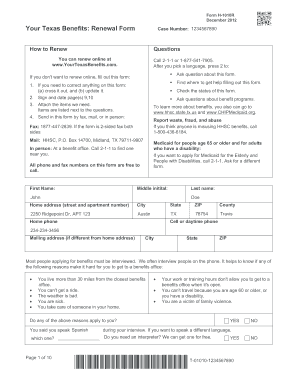
Get Tx H-1010r 2012-2026
How it works
-
Open form follow the instructions
-
Easily sign the form with your finger
-
Send filled & signed form or save
How to fill out the TX H-1010R online
The TX H-1010R is a renewal form for Texas benefits, including assistance with food, cash, and healthcare. This guide provides clear, step-by-step instructions on how to fill out the form online, ensuring that you complete it accurately to receive the benefits you need.
Follow the steps to successfully fill out the TX H-1010R online.
- Press the ‘Get Form’ button to access the TX H-1010R and open it in the editor.
- Begin by providing your personal information, including your first name, middle initial, last name, home address, and contact numbers. Ensure all data is accurate to avoid processing delays.
- Indicate whether anyone on your case is receiving benefits and if they still live with you. This includes noting relationships, birth dates, and any changes in living status.
- Complete the section about assets, like vehicles or property. Be thorough in detailing monthly payments and values, and attach any necessary documentation.
- Report your household income by detailing all sources of income such as jobs or benefits. Attach required documentation like pay stubs from the last 60 days.
- Fill out the expenses section, listing housing costs, childcare, and medical bills, if applicable. Be prepared to attach any relevant statements or bills.
- Review sections about other costs and contributions from others, ensuring comprehensive coverage of all financial aspects.
- Complete the legal information section, confirming understanding of rights and responsibilities concerning benefit eligibility.
- Sign and date the application. If someone assisted you, include their details and your authorized representative information if applicable.
- Once everything is filled out, save your changes. You can then download, print, or share the completed form as necessary.
Start filling out your TX H-1010R online today to ensure you receive your benefits without delay.
To win the Texas two-step, you typically need to match at least two numbers plus the bonus number. The more numbers you match, the higher your prize will be. Always check the official rules for specific winning combinations. Utilizing the TX H-1010R can provide you with clarity on winning criteria and enhance your understanding of the game.
Industry-leading security and compliance
US Legal Forms protects your data by complying with industry-specific security standards.
-
In businnes since 199725+ years providing professional legal documents.
-
Accredited businessGuarantees that a business meets BBB accreditation standards in the US and Canada.
-
Secured by BraintreeValidated Level 1 PCI DSS compliant payment gateway that accepts most major credit and debit card brands from across the globe.


