Loading
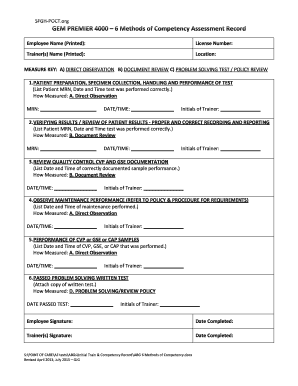
Get Employee Name Printed License Number Trainers Name - Sfgh-poct
How it works
-
Open form follow the instructions
-
Easily sign the form with your finger
-
Send filled & signed form or save
How to fill out the Employee Name Printed License Number Trainers Name - Sfgh-poct online
Filling out the Employee Name Printed License Number Trainers Name - Sfgh-poct is essential for documenting training and competency in specific tests. This guide provides clear and user-friendly instructions to help you complete the form accurately.
Follow the steps to complete the form accurately and efficiently.
- Click ‘Get Form’ button to obtain the form and open it for editing.
- In the first section, enter the employee's full name as it should appear on official records. This ensures proper identification.
- In the 'License Number' field, input the relevant license number of the employee. Make sure this is accurate to avoid any discrepancies.
- Next, fill in the 'Trainer(s) Name' section with the name of the trainer overseeing the competency tests. This should include first and last names for clarity.
- Proceed to the 'Location' field. Specify the location where the training and testing take place, as this is vital for record-keeping.
- For each of the competency assessments listed, carefully fill out the measurement method (Direct Observation, Document Review, or Problem Solving).
- List the Patient MRN, Date, and Time for the test performed in the respective fields. It is crucial to ensure that this information aligns with actual records.
- Initial the sections as required after entering the information. This includes the initials of the trainer responsible for the observation or review.
- Complete the section for the written test, filling in the date it was passed and ensuring that a score of 100% is documented for compliance.
- Finally, review all entries for accuracy. Once confirmed, proceed to either save changes, download, print, or share the completed form as necessary.
Complete your forms online for streamlined documentation and enhanced efficiency in tracking training and competencies.
Industry-leading security and compliance
US Legal Forms protects your data by complying with industry-specific security standards.
-
In businnes since 199725+ years providing professional legal documents.
-
Accredited businessGuarantees that a business meets BBB accreditation standards in the US and Canada.
-
Secured by BraintreeValidated Level 1 PCI DSS compliant payment gateway that accepts most major credit and debit card brands from across the globe.


