Loading
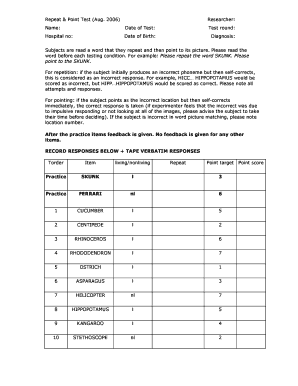
Get Repeat And Point Revised Test Form August 2006 - Ftdrgorg
How it works
-
Open form follow the instructions
-
Easily sign the form with your finger
-
Send filled & signed form or save
How to use or fill out the Repeat And Point Revised Test Form August 2006 - Ftdrgorg online
Filling out the Repeat And Point Revised Test Form August 2006 - Ftdrgorg online can streamline the process of conducting assessments. This guide provides step-by-step instructions to help users complete the form accurately and efficiently, ensuring all necessary information is captured.
Follow the steps to successfully complete the form online.
- To begin, press the ‘Get Form’ button to access the form and open it in the editor.
- Next, fill in the researcher section by entering your name in the designated field. Ensure accuracy to avoid any confusion about the test's administration.
- Enter the date of the test accurately. This section is crucial for maintaining records.
- Complete the test round section, specifying which round of the test is being conducted. This helps in identifying the context of the test.
- Input the hospital number in the appropriate field. This number is essential for patient tracking and record-keeping.
- Fill in the date of birth of the subject being tested. Accurate information here is vital for demographic and medical history.
- Present the diagnosis of the subject succinctly. This provides context for the results collected during the testing.
- Proceed to the section where you will document the responses. Record each attempt for both repetition and pointing, ensuring to note down any self-corrections as explained in the instructions.
- Make sure to capture all data accurately in the ‘RECORD RESPONSES BELOW’ section, including repeating and pointing scores.
- Once you have filled out all the necessary fields, review the information for accuracy. Save your changes, download the completed form, or print it as needed.
Start completing your document online today and ensure every detail is accurately captured.
Industry-leading security and compliance
US Legal Forms protects your data by complying with industry-specific security standards.
-
In businnes since 199725+ years providing professional legal documents.
-
Accredited businessGuarantees that a business meets BBB accreditation standards in the US and Canada.
-
Secured by BraintreeValidated Level 1 PCI DSS compliant payment gateway that accepts most major credit and debit card brands from across the globe.


