Loading
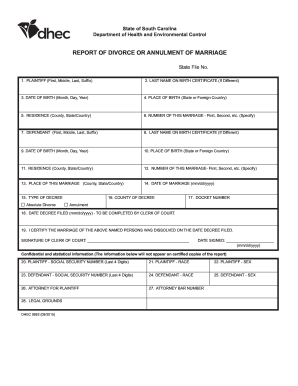
Get Sc Dhec 0682 2015-2026
How it works
-
Open form follow the instructions
-
Easily sign the form with your finger
-
Send filled & signed form or save
How to fill out the SC DHEC 0682 online
Filling out the SC DHEC 0682 form is an essential step in reporting the divorce or annulment of a marriage in South Carolina. This guide will provide you with clear instructions and detailed steps to successfully complete the form online.
Follow the steps to complete the SC DHEC 0682 form online.
- Press the ‘Get Form’ button to access the SC DHEC 0682 form and open it in your online editor.
- Begin by filling out the first section for the plaintiff. Enter the full name of the plaintiff, including first, middle, last names, and suffix. If the last name on the birth certificate differs, be sure to complete that field accordingly.
- Next, input the date of birth of the plaintiff in the format of month, day, year, followed by the place of birth, which can be either a state or foreign country.
- Continue by providing the plaintiff's residence details, including the county and state or country of residence.
- Indicate the number of the current marriage (first, second, etc.) by specifying which marriage this is for the plaintiff.
- Proceed to fill out the details for the defendant. Repeat the process as with the plaintiff by entering their full name, especially noting any differences on their birth certificate.
- Enter the date of birth, place of birth, and residence of the defendant, similar to how you filled out for the plaintiff.
- Specify the number of the current marriage for the defendant.
- In the following fields, provide the county and date of the marriage, ensuring the date is completed in the mm/dd/yyyy format.
- Indicate the type of decree for the marriage, selecting 'Absolute Divorce' or 'Annulment' as applicable.
- Fill in the county where the decree was issued, as well as the docket number, if available.
- If applicable, note the date the decree was filed, but remember that this will be completed by the clerk of court.
- The final part of the form requires a certification from the clerk of court to acknowledge that the marriage has been dissolved. This portion will include the signature and date signed.
- Lastly, complete the confidential and statistical information section regarding social security numbers, race, and sex for both the plaintiff and defendant. This information will not appear on certified copies of the report.
- Once you have filled in all necessary fields and double-checked for accuracy, save your changes, download a copy of the form, or print it for your records.
Take the next step and complete your SC DHEC 0682 form online today.
In South Carolina, either the local sheriff's office or a licensed private process server is responsible for serving divorce papers. Alternatively, a reliable friend or family member who is not involved in the case can also serve the documents. Ensuring that the SC DHEC 0682 goes through the proper channels is essential, and uslegalforms can offer resources to help you navigate this process.
Industry-leading security and compliance
US Legal Forms protects your data by complying with industry-specific security standards.
-
In businnes since 199725+ years providing professional legal documents.
-
Accredited businessGuarantees that a business meets BBB accreditation standards in the US and Canada.
-
Secured by BraintreeValidated Level 1 PCI DSS compliant payment gateway that accepts most major credit and debit card brands from across the globe.


