Loading
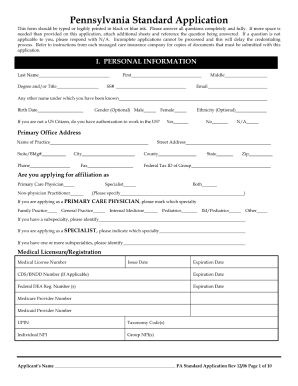
Get Pa Standard Application 2006-2026
How it works
-
Open form follow the instructions
-
Easily sign the form with your finger
-
Send filled & signed form or save
How to fill out the PA Standard Application online
Filling out the PA Standard Application online can seem daunting, but with a clear step-by-step guide, you can navigate the process efficiently. This guide aims to provide comprehensive instructions to help you complete the form accurately and confidently.
Follow the steps to complete the application with ease.
- Click ‘Get Form’ button to obtain the form and open it in the editor.
- Begin by providing your personal information in the designated fields, including your name, address, and contact details. Ensure that all entries are accurate and spell out any abbreviations.
- Next, fill out any required demographic information. This may include details such as age, gender identity, and ethnicity. Be sure to answer all questions honestly and to the best of your ability.
- Review the eligibility criteria listed on the form. Confirm that you meet all necessary requirements before proceeding to the next section.
- In the income section, provide details about your financial situation. This may involve listing sources of income and providing proof if required. Be thorough and review your entries for accuracy.
- Complete any additional sections or fields as prompted. This may include questions about your residence, dependents, or health status. Take your time to ensure required information is fully addressed.
- Once you have filled out all sections, review your application for any missing information or errors. Make corrections as necessary to ensure your application is complete.
- Finally, save changes to your application. You may download a copy, print it for your records, or share it as needed. Ensure you retain a copy for your reference.
Start the process now by completing your PA Standard Application online.
To advance from a Level 1 to a Level 2 teaching certificate in Pennsylvania, you must meet specific requirements, which generally include completing an induction program and gaining a certain amount of teaching experience. It is essential to submit a new PA Standard Application to indicate your eligibility for the Level 2 certification. This step is crucial for your career advancement in education.
Industry-leading security and compliance
US Legal Forms protects your data by complying with industry-specific security standards.
-
In businnes since 199725+ years providing professional legal documents.
-
Accredited businessGuarantees that a business meets BBB accreditation standards in the US and Canada.
-
Secured by BraintreeValidated Level 1 PCI DSS compliant payment gateway that accepts most major credit and debit card brands from across the globe.


