Loading
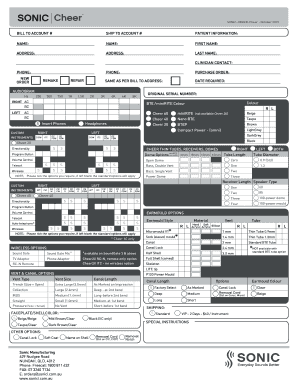
Get Sonic Cheer Hearing Aid Order Form
How it works
-
Open form follow the instructions
-
Easily sign the form with your finger
-
Send filled & signed form or save
How to fill out the Sonic Cheer Hearing Aid Order Form online
Filling out the Sonic Cheer Hearing Aid Order Form online can seem daunting, but with clear guidance, you can complete the process smoothly. This comprehensive guide will provide you with step-by-step instructions to ensure accurate and efficient form submission.
Follow the steps to complete your order form easily.
- Click 'Get Form' button to access the Sonic Cheer Hearing Aid Order Form and open it in the designated online editor.
- In the 'Bill to Account #' section, enter the appropriate account number for billing. Then, repeat this process for the 'Ship to Account #' section if it differs.
- Provide essential patient information in the 'Patient Information' section. Fill in the patient's first name, last name, and address accurately.
- List the clinician's contact details, including their name and phone number, to ensure proper communication regarding the order.
- Select the type of order being placed by indicating whether it is a new order, remake, or repair.
- If applicable, enter a purchase order number and the required date for the order.
- Fill out the audiogram section, providing hearing test results across specified frequencies for both right and left ears as directed.
- Select the desired hearing aid model and its configuration by indicating preferences for features like color, dome options, and any additional specifications based on your needs.
- Tick the boxes for any options required throughout the form, ensuring that nothing is left blank to prevent default selections.
- Once all sections are completed and reviewed, you can save your changes, download, print, or share the form according to your preferences for submission.
Complete your Sonic Cheer Hearing Aid Order Form online today for a seamless experience.
Oticon Companion app is compatible with devices powered by Android™ 8.0, Oreo or later. ConnectClip is compatible with Bluetooth® 2.1+EDR or later. The Oticon ON app is compatible with Apple® devices running iOS 14.0 or later and Apple Watch® OS 4.0 or later.
Industry-leading security and compliance
US Legal Forms protects your data by complying with industry-specific security standards.
-
In businnes since 199725+ years providing professional legal documents.
-
Accredited businessGuarantees that a business meets BBB accreditation standards in the US and Canada.
-
Secured by BraintreeValidated Level 1 PCI DSS compliant payment gateway that accepts most major credit and debit card brands from across the globe.


