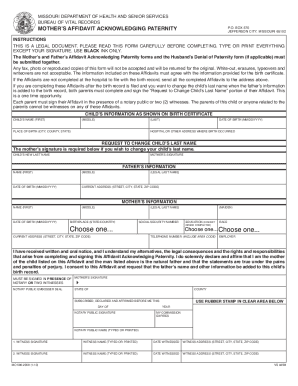
Get Mo Vs 465 2010-2026
How it works
-
Open form follow the instructions
-
Easily sign the form with your finger
-
Send filled & signed form or save
How to fill out the MO VS 465 online
The MO VS 465 is the Affidavit Acknowledging Paternity form issued by the Missouri Department of Health and Senior Services. This guide will provide you with clear, step-by-step instructions on completing this important legal document online.
Follow the steps to complete the form accurately.
- Click ‘Get Form’ button to obtain the form and open it in the editor.
- Begin filling out the child’s information as it appears on their birth certificate. Include the child's name (first, middle, last), date of birth (MM/DD/YYYY), place of birth (city, county, state), and the hospital or address where the birth occurred. Ensure accuracy in this section.
- Input the section regarding the child’s new last name if you wish to change it. Both parents must indicate their consent if a name change is desired.
- Fill in the mother's information, including her full name (first, middle, legal last name), date of birth, current address, social security number, education level, race, and employer.
- Next, locate the father's information section. Complete his name (first, middle, legal last name), date of birth, current address, social security number, education level, race, and employer.
- Once all personal details are thoroughly filled in, both parents must individually sign the affidavit. Ensure signatures are completed in the presence of a notary public or two witnesses, as required.
- After signing, ensure the notary public or witnesses provide their signatures and other required information in the designated areas.
- Review the entire document for accuracy, ensuring all information matches the details provided for the birth certificate. Any discrepancies can lead to delays.
- Once verified, save changes to the form, download it, print a copy, or share it as needed according to your requirements.
Complete your MO VS 465 form online to ensure efficient processing of your paternity acknowledgment.
While it is not mandatory to have a lawyer for a court-ordered paternity test in Missouri, having one can provide valuable assistance. A lawyer familiar with MO VS 465 can help you navigate the legal system and prepare your case effectively. They can also ensure that all necessary documents are completed properly, which may expedite the process. However, if you are confident in your ability to complete the forms and present your case, you can proceed without legal representation.
Industry-leading security and compliance
-
In businnes since 199725+ years providing professional legal documents.
-
Accredited businessGuarantees that a business meets BBB accreditation standards in the US and Canada.
-
Secured by BraintreeValidated Level 1 PCI DSS compliant payment gateway that accepts most major credit and debit card brands from across the globe.


