Loading
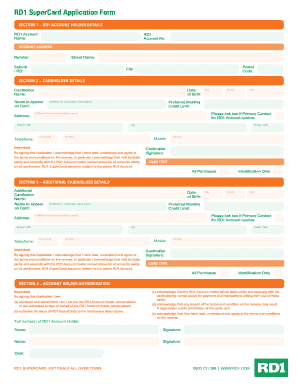
Get Supercard Application
How it works
-
Open form follow the instructions
-
Easily sign the form with your finger
-
Send filled & signed form or save
How to fill out the Supercard Application online
Filling out the Supercard Application online is a straightforward process. This guide will walk you through each section of the application, providing detailed instructions to ensure that all fields are completed accurately.
Follow the steps to successfully complete your Supercard Application.
- Click ‘Get Form’ button to obtain the Supercard Application form and open it for editing.
- In Section 1, enter your RD1 account holder details. This includes providing your account name, account number, and full address details including number, street name, suburb, postal code, and city.
- Proceed to Section 2 to fill out the cardholder details. Input the cardholder's name, date of birth, preferred name to appear on the card, full address, telephone number including area code, mobile number, and preferred monthly credit limit. Mark the box if this person is the primary contact for RD1 account queries.
- If you have an additional cardholder, complete Section 3 with their details similar to Section 2. Include their name, date of birth, address, and other requested information, ensuring to indicate if they will be the primary contact.
- In Section 4, provide the account holder's authorization by entering the full name(s) of the RD1 account holder, signing, and dating the application.
- Review Section 5 for terms and conditions, ensuring that you have understood and agree to all stipulations before finalizing the application.
- After reviewing all entered information for accuracy, save your changes, and choose to download, print, or share the completed form as needed.
Complete your Supercard Application online today to access exclusive deals and offers!
SuperCard is a high-level development environment that runs on Macintosh computers, under OS 8 and 9, and OS X. It is inspired by HyperCard, but includes a richer language, a full GUI toolkit, and native color (as opposed to HyperCard's Apple- or third-party-supplied add-ons).
Industry-leading security and compliance
US Legal Forms protects your data by complying with industry-specific security standards.
-
In businnes since 199725+ years providing professional legal documents.
-
Accredited businessGuarantees that a business meets BBB accreditation standards in the US and Canada.
-
Secured by BraintreeValidated Level 1 PCI DSS compliant payment gateway that accepts most major credit and debit card brands from across the globe.


