Loading
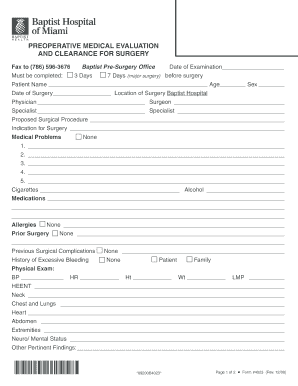
Get Fl Baptist Health Form 4023 2008-2025
How it works
-
Open form follow the instructions
-
Easily sign the form with your finger
-
Send filled & signed form or save
How to fill out the FL Baptist Health Form 4023 online
Filling out the FL Baptist Health Form 4023 online is a crucial step in ensuring your preoperative medical evaluation is processed smoothly. This guide will provide you with a clear, step-by-step approach to accurately complete the form, ensuring all necessary information is included.
Follow the steps to fill out the FL Baptist Health Form 4023 online.
- Click 'Get Form' button to access the form and open it in your online editor.
- Enter the date of examination in the designated field at the top of the form.
- Complete the patient information section, including the patient’s name, age, and sex.
- Specify the date and location of surgery, ensuring accuracy to avoid scheduling issues.
- Fill in the names of both the physician and surgeon responsible for the medical evaluation.
- Detail the proposed surgical procedure, clearly articulating its nature.
- State the indication for surgery, providing context for the procedure.
- If applicable, check off any medical problems the patient may have or select 'None'.
- Document any cigarette or alcohol use in the designated fields.
- List any current medications the patient is taking and any known allergies, or indicate ‘None’.
- Provide details about prior surgeries, their complications, and history of excessive bleeding or family history.
- Conduct a physical exam and enter the findings in the relevant sections, detailing vital signs and any pertinent observations.
- Fill out the pertinent diagnostic data, indicating any preoperative tests conducted and their dates/results.
- Include any recommendations regarding the patient's medical condition as it pertains to the surgery.
- Ensure that the instructions to patients are filled out to guide them properly.
- Add the physician's signature and date at the bottom of the form to finalize it.
- After filling in all sections, save changes, download the form, or print it for submission.
Complete the FL Baptist Health Form 4023 online today to ensure a seamless surgical preparation process.
To dispute a health bill at Baptist Health, first, contact their billing department for clarification. They will guide you through the dispute process and assist with any discrepancies. You can also refer to the FL Baptist Health Form 4023, which offers clear instructions on how to address concerns regarding your medical charges.
Industry-leading security and compliance
US Legal Forms protects your data by complying with industry-specific security standards.
-
In businnes since 199725+ years providing professional legal documents.
-
Accredited businessGuarantees that a business meets BBB accreditation standards in the US and Canada.
-
Secured by BraintreeValidated Level 1 PCI DSS compliant payment gateway that accepts most major credit and debit card brands from across the globe.


