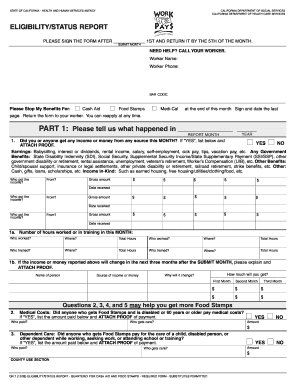
Get Ca Qr 7 2008-2026
How it works
-
Open form follow the instructions
-
Easily sign the form with your finger
-
Send filled & signed form or save
How to fill out the CA QR 7 online
The CA QR 7 form is an essential document for individuals receiving California benefits. Completing this form accurately ensures your eligibility for assistance while keeping your status up to date. This guide will walk you through each section of the form to help you fill it out online effectively.
Follow the steps to complete the CA QR 7 form online.
- Click 'Get Form' button to access the CA QR 7 form online and open it in your preferred editor.
- Begin with Part 1, where you will report any income received during the reporting month. Indicate whether you or anyone in your household received income from any source this month by selecting 'YES' or 'NO'. If 'YES', provide details such as who received the income, the source, and the gross amount.
- Continue to question 1a, providing the number of hours worked or in training during the reporting month. List names, work locations, and total hours for each individual.
- In section 1b, specify if the reported income will change in the next three months. Provide the name of the person affected, the anticipated change, and the reason for the change.
- Move on to questions 2, 3, 4, and 5, detailing any medical costs, dependent care expenses, or child support payments made. Indicate 'YES' or 'NO' as applicable and provide amounts paid, along with necessary proof.
- In Part 2, report any changes in property ownership, including buying, selling, or gifting properties. If applicable, provide the type of property, value, and other relevant details.
- Next, answer questions about any changes in household composition or legal issues. If you checked 'YES' for any events, attach proof and explain the nature of the changes.
- Complete the address change section if you have moved since your last report. Enter the new mailing address, moving date, and state if you have housing costs at the new address.
- Review the certification section carefully. Understand that providing false information may result in legal consequences. Ensure that you, your spouse, or the authorized representative sign and date the form after the last day of the reporting month.
- Finally, save your changes and download or print the CA QR 7 form for submission. Make sure to share it with your worker as needed.
Complete your CA QR 7 form online today to ensure your benefits remain uninterrupted.
The highest income to qualify for CalFresh generally aligns with 200% of the federal poverty level, which varies depending on household size. For individuals, this typically means an income around $2,000 per month, but exact figures can change. Staying informed about these limits is essential for maintaining benefits. If you need assistance, UsLegalForms provides resources to help you determine your eligibility and apply.
Industry-leading security and compliance
-
In businnes since 199725+ years providing professional legal documents.
-
Accredited businessGuarantees that a business meets BBB accreditation standards in the US and Canada.
-
Secured by BraintreeValidated Level 1 PCI DSS compliant payment gateway that accepts most major credit and debit card brands from across the globe.


