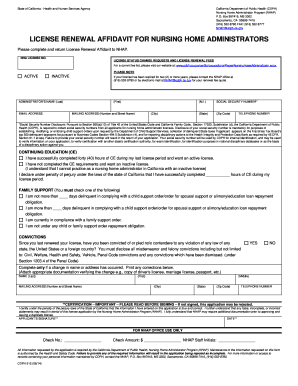
Get Ca Cdph 512 2014-2025
How it works
-
Open form follow the instructions
-
Easily sign the form with your finger
-
Send filled & signed form or save
Tips on how to fill out, edit and sign CA CDPH 512 online
How to fill out and sign CA CDPH 512 online?
Get your online template and fill it in using progressive features. Enjoy smart fillable fields and interactivity. Follow the simple instructions below:
The era of daunting intricate tax and legal documents has concluded. With US Legal Forms, the task of filling out official documents is stress-free. The premier editor is readily available, providing you with a selection of helpful tools for completing a CA CDPH 512. These instructions, along with the editor, will assist you throughout the whole procedure.
There are multiple methods to obtain the document: as an immediate download, an attachment via email, or through traditional mail as a printed copy. We simplify the process of completing any CA CDPH 512. Utilize it now!
- Press the orange Get Form button to start editing.
- Activate the Wizard mode in the upper toolbar for additional guidance.
- Complete every fillable section.
- Verify that the information you enter in CA CDPH 512 is current and precise.
- Specify the date on the document using the Date function.
- Select the Sign button to create your signature. You have three available options: typing, drawing, or capturing one.
- Ensure that each box is filled out accurately.
- Click Done in the upper right corner to save or dispatch the document.
How to Alter Get CA CDPH 512 2014: Tailor Forms Online
Utilize our robust online document editor while finishing your paperwork. Complete the Get CA CDPH 512 2014, highlight the most significant details, and seamlessly modify any other requisite changes to its content.
Preparing documents electronically is not just a time-saver but also offers a chance to adjust the template according to your preferences. If you are about to work on Get CA CDPH 512 2014, consider finalizing it with our comprehensive online editing tools. Whether you make a mistake or enter the required information in the wrong place, you can effortlessly alter the document without needing to restart from scratch as you would with manual completion.
Additionally, you can emphasize essential information in your document by highlighting specific sections with colors, underlining them, or encircling them.
Our comprehensive online solutions represent the optimal way to complete and modify Get CA CDPH 512 2014 based on your requirements. Use it to handle personal or work-related paperwork from any location. Open it in a browser, make adjustments to your forms, and revisit them anytime in the future - they will all be securely stored in the cloud.
- Launch the file in the editor.
- Input the necessary information in the blank spaces using Text, Check, and Cross instruments.
- Follow the document navigation to ensure you don’t overlook any crucial sections in the template.
- Circle some of the vital details and attach a URL to it if needed.
- Utilize the Highlight or Line instruments to emphasize the most critical facts.
- Select colors and thickness for these lines to enhance the professional appearance of your template.
- Erase or blackout the information you wish to keep hidden from others.
- Replace sections with errors and input the text that you require.
- Conclude modifications with the Done button as soon as you confirm everything is accurate in the document.
Yes, you can complete all your CEUs online in California, making it convenient to fulfill the requirements set by CA CDPH 512. Many accredited institutions offer online courses that cover the necessary content. This flexibility allows you to learn at your own pace while managing your other commitments.
Industry-leading security and compliance
-
In businnes since 199725+ years providing professional legal documents.
-
Accredited businessGuarantees that a business meets BBB accreditation standards in the US and Canada.
-
Secured by BraintreeValidated Level 1 PCI DSS compliant payment gateway that accepts most major credit and debit card brands from across the globe.


