Loading
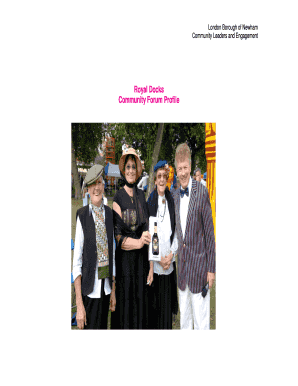
Get Royal Docks Community Forum Profile - Newham Info - Newham
How it works
-
Open form follow the instructions
-
Easily sign the form with your finger
-
Send filled & signed form or save
How to fill out the Royal Docks Community Forum Profile - Newham Info - Newham online
Filling out the Royal Docks Community Forum Profile is essential for providing important information about your community. This guide offers a step-by-step approach to completing the online form, emphasizing clarity and user-friendliness.
Follow the steps to complete your profile form effectively.
- Utilize the ‘Get Form’ button to access the necessary form and open it in your preferred editing tool.
- Begin by entering your personal information in the designated fields, including your name, contact information, and address. Ensure accuracy to facilitate communication with local services.
- Provide demographic details such as age, gender, and ethnic background. This information helps create an inclusive understanding of the community's makeup.
- Include information on your involvement in local activities or organizations. This allows for better engagement and representation within the community forum.
- Fill out sections regarding local concerns or priorities you wish to address. Your input is valuable in shaping community initiatives.
- Review your entries for completeness and accuracy. Make any necessary adjustments at this stage.
- Once satisfied with your form, save your changes. You may also have options to download, print, or share the completed form if needed.
Get started now by filling out the Royal Docks Community Forum Profile online to make your voice heard in the community.
The Victoria and Albert docks were constructed by the London & St Katharine Docks Company, to provide berths for large vessels that could not be accommodated further upriver. They were a great commercial success, becoming London's principal docks during the first half of the 20th century.
Industry-leading security and compliance
US Legal Forms protects your data by complying with industry-specific security standards.
-
In businnes since 199725+ years providing professional legal documents.
-
Accredited businessGuarantees that a business meets BBB accreditation standards in the US and Canada.
-
Secured by BraintreeValidated Level 1 PCI DSS compliant payment gateway that accepts most major credit and debit card brands from across the globe.


