Loading
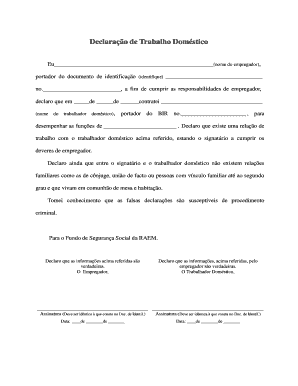
Get Declarao De Trabalho Domstico - Fssgovmo
How it works
-
Open form follow the instructions
-
Easily sign the form with your finger
-
Send filled & signed form or save
How to fill out the Declarao De Trabalho Domstico - Fssgovmo online
Filling out the Declarao De Trabalho Domstico - Fssgovmo is an essential process for employers of domestic workers. This guide provides clear, step-by-step instructions to help you accurately complete the form online.
Follow the steps to complete the form correctly.
- Press the ‘Get Form’ button to acquire the form and open it in the editor.
- Begin by entering your name in the designated field where it requests 'nome do empregador' (name of the employer).
- Next, provide your identification document details in the section labeled 'portador do documento de identificação (identifique) no.' Fill in the appropriate identification information.
- Indicate the name of the domestic worker hired in the section 'nome do trabalhador doméstico' (name of the domestic worker).
- Enter the identification number of the domestic worker in the 'portador do BIR no.' section.
- In the field requesting 'desempenhar as funções de' (to perform the functions of), specify the job title or duties of the domestic worker.
- Fill in the purpose of employment in the section labeled 'para' (for).
- Confirm that there is a working relationship with the domestic worker by completing the relevant section regarding duties of the employer.
- Indicate that there are no familial relations with the domestic worker, as required, by affirming the statement about relationships.
- Acknowledge awareness of the penalties for false declarations by ensuring the corresponding section is read and accepted.
- Date the form appropriately, filling in the date fields provided.
- Review all the entered information for accuracy before finalizing.
- Once everything is complete, save the changes, and choose to download, print, or share the form as needed.
Start filing the Declarao De Trabalho Domstico - Fssgovmo online now to ensure compliance and ease of management.
Para comprovar o registro de trabalho da empregada doméstica, é necessário fazer o registro no eSocial Doméstico e na Carteira de Trabalho e Previdência Social digital.
Industry-leading security and compliance
US Legal Forms protects your data by complying with industry-specific security standards.
-
In businnes since 199725+ years providing professional legal documents.
-
Accredited businessGuarantees that a business meets BBB accreditation standards in the US and Canada.
-
Secured by BraintreeValidated Level 1 PCI DSS compliant payment gateway that accepts most major credit and debit card brands from across the globe.


