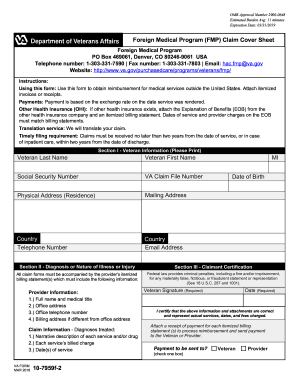
Get Va 10-7959f-2 2016-2026
How it works
-
Open form follow the instructions
-
Easily sign the form with your finger
-
Send filled & signed form or save
How to fill out the VA 10-7959f-2 online
Filling out the VA 10-7959f-2 form online can streamline your application for reimbursement of medical services received outside the United States. This guide provides a clear and supportive overview of each section to assist you in completing the form accurately.
Follow the steps to complete the VA 10-7959f-2 form online.
- Click the ‘Get Form’ button to obtain the VA 10-7959f-2 form and open it for editing.
- In Section I, provide the veteran's details, including last name, first name, Social Security number, VA claim file number, physical and mailing addresses, telephone number, email address, and date of birth. Ensure all personal information is accurate and legible.
- Proceed to Section II, where you will describe the diagnosis or nature of illness or injury. Clearly state the condition treated and, if applicable, detail the dates of service.
- In Section III, complete the claimant certification. Attach all itemized billing statements provided by the healthcare provider and ensure they include the required information such as provider name, address, and itemized charges along with dates of service.
- Indicate your payment preference by checking one of the boxes to specify whether payment should be sent to you, the veteran, or to the provider.
- Sign and date the form to certify that the provided information is correct and represents actual services received. Without your signature and date, the form may not be processed.
- Finally, save your changes, download the completed form, and print or share it as needed. Ensure that all necessary attachments are included before submission.
Start completing your documents online today to ensure timely submission and reimbursement.
To submit an intent to file to the VA, you need to prepare a written notice indicating your intention to apply for VA benefits. Use the VA form 10-7959f-2 to facilitate your intent and ensure that you clearly state the benefits you seek. Once submitted, this form protects your effective date for benefits, so it’s a crucial step in the claims process. Keep copies of your submissions for reference.
Industry-leading security and compliance
-
In businnes since 199725+ years providing professional legal documents.
-
Accredited businessGuarantees that a business meets BBB accreditation standards in the US and Canada.
-
Secured by BraintreeValidated Level 1 PCI DSS compliant payment gateway that accepts most major credit and debit card brands from across the globe.


