Loading
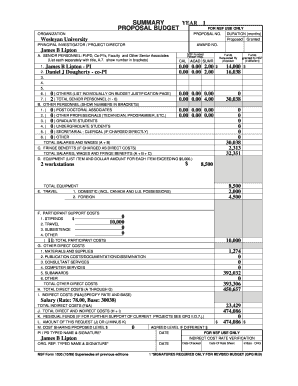
Get Summary Year 1 Proposal Budget For Nsf Use Only Proposal No - Jlipton Web Wesleyan
How it works
-
Open form follow the instructions
-
Easily sign the form with your finger
-
Send filled & signed form or save
How to fill out the SUMMARY YEAR 1 PROPOSAL BUDGET FOR NSF USE ONLY PROPOSAL NO - Jlipton Web Wesleyan online
This guide provides a comprehensive overview of how to accurately fill out the SUMMARY YEAR 1 PROPOSAL BUDGET for submission to the National Science Foundation. By following these detailed steps, you can ensure that your proposal meets all necessary requirements and guidelines.
Follow the steps to effectively complete your proposal budget online.
- Press the ‘Get Form’ button to retrieve the form, allowing you to open it in the appropriate editor.
- Begin by entering the proposal number at the designated field marked 'PROPOSAL NO.'. This is crucial for tracking your submission.
- Indicate the duration of the project in months in the 'DURATION' section. This specifies how long you plan to carry out the project.
- Fill in the 'ORGANIZATION' section with the name of your institution, which in this instance is Wesleyan University.
- Complete the 'PRINCIPAL INVESTIGATOR / PROJECT DIRECTOR' field with your full name, ensuring it matches the official records.
- Move to section A, 'SENIOR PERSONNEL', and list all senior personnel involved in the project, including their titles. Ensure you show the number of NSF funded person-months for each individual in brackets.
- Proceed to section B, 'OTHER PERSONNEL', where you will input details of any additional personnel, categorizing them appropriately and showing the respective numbers in brackets.
- In section C, calculate and enter the 'FRINGE BENEFITS' as an additional cost that will be charged directly to the project.
- Detail any 'EQUIPMENT' costs in section D. List items individually, specifically noting any items that exceed $5,000.
- Complete the travel expenses in section E, distinguishing between domestic and foreign travel related to the project.
- In section F, input the participant support costs such as stipends and any related expenses.
- Continue to section G for 'OTHER DIRECT COSTS', listing all additional project costs not previously included.
- Calculate and record the total direct costs in section H by combining all previously entered costs from sections A through G.
- In section I, specify the indirect costs, including the rate and the base used for calculation.
- Finally, review the form, then save your changes. You can download the completed form, print it, or share it as necessary.
Complete your NSF proposal budget online confidently and ensure a smooth submission process.
A predetermined indirect cost rate is a fixed rate established for a future fiscal period, based on the actual costs from a representative prior period. Because predetermined rates are not subject to adjustment, the rate will not be subject to change during the fiscal period(s) for which the rate is in effect.
Industry-leading security and compliance
US Legal Forms protects your data by complying with industry-specific security standards.
-
In businnes since 199725+ years providing professional legal documents.
-
Accredited businessGuarantees that a business meets BBB accreditation standards in the US and Canada.
-
Secured by BraintreeValidated Level 1 PCI DSS compliant payment gateway that accepts most major credit and debit card brands from across the globe.


