Loading
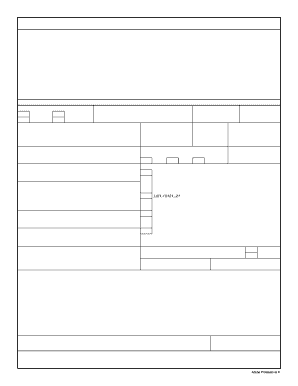
Get Dd 2558 2015-2026
How it works
-
Open form follow the instructions
-
Easily sign the form with your finger
-
Send filled & signed form or save
How to fill out the DD 2558 online
The DD 2558 form, also known as the authorization to start, stop or change an allotment, is a crucial document for managing your financial allotments. This guide provides comprehensive, step-by-step instructions to help you fill out the form online effectively.
Follow the steps to complete the DD 2558 online
- Click ‘Get Form’ button to access the DD 2558 form and open it in the editing tool.
- Select your branch of service by marking the appropriate box for Air Force, Marine Corps, Army, or Navy.
- Print or type your name in the designated field for ‘Name of allotter’ (Last, First, Middle Initial).
- Enter your Social Security Number (SSN) in the specified field.
- Indicate your pay grade in the provided section.
- Provide your daytime telephone number, including the area code.
- Enter your address, including street or box number, city, state, and ZIP code.
- Fill in the effective date (YYYYMM) for the allotment action.
- Choose the allotment action by checking one of the options: Start, Stop, or Change.
- Specify the monthly amount of the allotment in the appropriate field.
- If applicable, mention the term in months for the allotment.
- For the allotment class authorized, mark the relevant option.
- Complete the allottee's mailing address if different from the allotter’s.
- If you have a foreign address, fill out the province and country details.
- Use the remarks section to include any additional information as necessary.
- Provide the company code, financial institution, and routing transit number.
- Enter your account number or policy number where the allotment should be directed.
- Sign the form in the designated area where it asks for the allotter's signature.
- Finally, date the form (YYYYMMDD) to complete the submission.
- Once all fields are filled, you can save changes, download, print, or share the form as needed.
Complete your DD 2558 form online today to manage your allotments effectively.
To expedite the process of obtaining your DD-214, you can submit a request through the National Archives using their online portal. It’s advisable to gather all necessary documentation beforehand to streamline your request. While immediate access may vary, ensuring your records are organized enhances your chances. Also, keeping your DD 2558 updated can help maintain smooth transitions during these requests.
Industry-leading security and compliance
US Legal Forms protects your data by complying with industry-specific security standards.
-
In businnes since 199725+ years providing professional legal documents.
-
Accredited businessGuarantees that a business meets BBB accreditation standards in the US and Canada.
-
Secured by BraintreeValidated Level 1 PCI DSS compliant payment gateway that accepts most major credit and debit card brands from across the globe.


