Loading
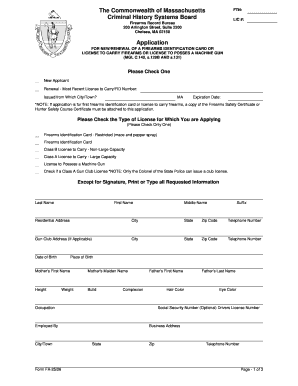
Get Ma Fa-25/26
How it works
-
Open form follow the instructions
-
Easily sign the form with your finger
-
Send filled & signed form or save
How to fill out the MA FA-25/26 online
Completing the MA FA-25/26 form online is essential for obtaining or renewing a firearms identification card or license. This guide provides clear, step-by-step instructions to help users fill out the form accurately and efficiently.
Follow the steps to successfully complete your application.
- Click the ‘Get Form’ button to access the form and open it in the appropriate format for filling out online.
- Begin by entering your personal information in the specified fields, including your last name, first name, and middle name, along with your suffix if applicable. Ensure all spelling is correct.
- Provide your residential address, including city, state, and zip code. Make sure your contact details, including your telephone number, are accurate.
- Indicate whether you are a new applicant or renewing a previous license by checking the appropriate box. If renewing, include your most recent license number and the expiration date.
- Select the type of license you are applying for by checking only one box corresponding to the license for firearms identification or carrying.
- Answer the questions completely and accurately, which concern your citizenship, legal history, mental health, and any prior licenses.
- If you answered 'yes' to any of the questions regarding convictions or other legal matters, provide detailed explanations, including dates and locations.
- List the names and addresses of two references, making sure to include complete and accurate information for each reference.
- Clearly state the reason(s) for requesting the issuance of a firearms card or license in the designated field.
- Finally, review all completed sections for accuracy. Sign the application under the penalties of perjury, date it properly, and ensure your signature is clear.
- Once you have finalized your application, utilize the functions available to save changes, download, print, or share the completed form.
Start your online application for the MA FA-25/26 now for a smooth process.
Federal income tax forms can be mailed to the address specified in the form instructions or on the IRS website. Different forms may have different mailing addresses, so ensure you check before sending. Using MA FA-25/26 can assist you in managing all your tax documents seamlessly. Proper submission is critical to avoid delays in processing.
Industry-leading security and compliance
US Legal Forms protects your data by complying with industry-specific security standards.
-
In businnes since 199725+ years providing professional legal documents.
-
Accredited businessGuarantees that a business meets BBB accreditation standards in the US and Canada.
-
Secured by BraintreeValidated Level 1 PCI DSS compliant payment gateway that accepts most major credit and debit card brands from across the globe.


