Loading
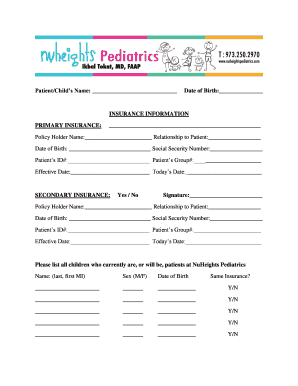
Get Insurance Information Form
How it works
-
Open form follow the instructions
-
Easily sign the form with your finger
-
Send filled & signed form or save
How to fill out the Insurance Information Form online
Filling out the Insurance Information Form online is a straightforward process that ensures your insurance details are accurately captured. This guide provides step-by-step instructions to assist you in completing the form effectively and efficiently.
Follow the steps to fill out the Insurance Information Form correctly.
- Click ‘Get Form’ button to obtain the form and open it in your preferred digital editor.
- Begin by entering the Patient/Child’s name in the designated field at the top of the form.
- In the next section labeled 'Date of Birth', input the date of birth for the patient.
- Proceed to the 'Primary Insurance' section. Fill in the name of the insurance provider as well as the following fields: Policy Holder Name, Relationship to Patient, Date of Birth, Social Security Number, Patient’s ID#, Patient’s Group#, Effective Date, and Today’s Date.
- If there is secondary insurance, indicate 'Yes' or 'No' accordingly. If 'Yes', repeat the information fields for the secondary insurance as needed.
- Next, list all children who are currently patients or will be patients at NuHeights Pediatrics. Provide each child’s name, sex, date of birth, and whether they have the same insurance.
- In the 'Responsible Party (Guarantor)' section, enter the name, relationship to patient, address, email address, occupation, social security number, and phone numbers. Ensure the responsible party understands their financial responsibility and signs the form.
- Complete the 'Assignment of Insurance Benefits' section by entering the name and providing a signature for direct payment authorization.
- Fill out the 'Child Advocacy' section by providing your name and signature, confirming that you understand the policy on financial responsibility.
- Review all entered information for accuracy before completing the process. Users can then save changes, download, print, or share the form as required.
Complete your Insurance Information Form online to ensure timely processing and accurate record-keeping.
If you or anyone in your household enrolled in a health plan through the Health Insurance Marketplace, you'll get Form 1095-A, Health Insurance Marketplace Statement. You will get this form from the Marketplace, not the IRS.
Industry-leading security and compliance
US Legal Forms protects your data by complying with industry-specific security standards.
-
In businnes since 199725+ years providing professional legal documents.
-
Accredited businessGuarantees that a business meets BBB accreditation standards in the US and Canada.
-
Secured by BraintreeValidated Level 1 PCI DSS compliant payment gateway that accepts most major credit and debit card brands from across the globe.


