Loading
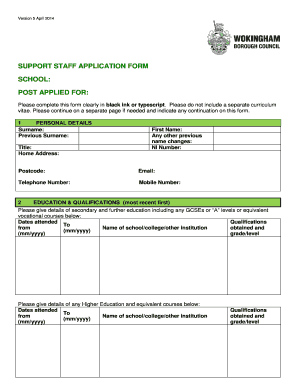
Get Support Staff Application Form School Post Applied For - Lambslane Wokingham Sch
How it works
-
Open form follow the instructions
-
Easily sign the form with your finger
-
Send filled & signed form or save
How to fill out the SUPPORT STAFF APPLICATION FORM SCHOOL POST APPLIED FOR - Lambslane Wokingham Sch online
This guide provides step-by-step instructions on how to complete the SUPPORT STAFF APPLICATION FORM for the position at Lambslane Wokingham School. It aims to assist users in effectively providing the necessary information to enhance their application.
Follow the steps to successfully fill out your application form.
- Begin by clicking the 'Get Form' button to download the application form and open it in your preferred document editor.
- Fill out the personal details section, including your surname, first name, previous surnames if applicable, home address, National Insurance number, email, and telephone contact details.
- Provide details about your education and qualifications, listing your secondary and further education as well as any higher education courses completed. Ensure you include the names of institutions, dates attended, and qualifications obtained.
- Complete the training and qualifications section, detailing any vocational training, professional qualifications, and memberships of professional institutions you possess.
- For the employment details section, start with your current or most recent employment. Include the employer's name and address, job title, start date, notice required, date of leaving, basic salary, any allowances, and a brief outline of your main duties.
- Continue with previous employment details, ensuring you provide information about each role beginning with the most recent. Include the employer's name, position held, dates employed, brief details of duties, and reasons for leaving.
- In the further information section, articulate how your experiences and skills align with the job requirements. This is an important segment for enhancing your candidacy.
- Account for any gaps in your employment history in the specified section, detailing the dates and reasons for periods not in employment or training.
- Provide the details of two referees, including one who is your current or last employer. Make sure to include their names, positions, addresses, and contact information.
- Read and complete the declaration of criminal convictions section. Be transparent about any convictions as this position necessitates a background check.
- Finally, review your completed application form carefully to ensure all information is accurate before saving, downloading, printing, or sharing the document as required.
Take the next step towards your career by filling out and submitting your application form online today.
Industry-leading security and compliance
US Legal Forms protects your data by complying with industry-specific security standards.
-
In businnes since 199725+ years providing professional legal documents.
-
Accredited businessGuarantees that a business meets BBB accreditation standards in the US and Canada.
-
Secured by BraintreeValidated Level 1 PCI DSS compliant payment gateway that accepts most major credit and debit card brands from across the globe.


