Loading
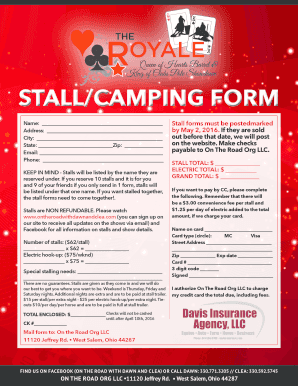
Get Stall Form - On The Road With Dawn And Clea
How it works
-
Open form follow the instructions
-
Easily sign the form with your finger
-
Send filled & signed form or save
How to fill out the Stall Form - On The Road With Dawn And Clea online
Filling out the Stall Form - On The Road With Dawn And Clea online is a straightforward process that allows users to reserve stalls for an upcoming event. This guide will provide clear steps to help you navigate each section of the form efficiently.
Follow the steps to complete your stall reservation online.
- Click the ‘Get Form’ button to obtain the Stall Form. This action will open the form in your preferred online editor.
- Fill in your name in the designated field at the top of the form. Ensure that you use the name under which the stalls will be reserved, as this name will appear on the stall list.
- Next, provide your complete address, including street, city, state, and ZIP code, in the respective fields. Accurate information is essential for confirmation and communication purposes.
- Enter your email address. This will be used for any updates regarding your reservation, so please provide a valid email.
- Include your phone number to ensure you can be contacted if necessary.
- Indicate the number of stalls you wish to reserve, noting that each stall costs $62. Multiply the number of stalls by $62 to calculate the total for stalls.
- If you require an electric hook-up, indicate the quantity needed. Each electric hook-up costs an additional $75 for the weekend.
- Consider any special stalling needs in the provided space. Clearly state your requirements to the best of your ability.
- Calculate your enclosed total based on the stalls and electric hook-up fees, and fill in the total amount in the designated section.
- If paying by check, write the check number and ensure it will not be cashed until after the specified date. If you prefer to pay with a credit card, fill out the credit card section, including name, card type, number, expiration date, and security code.
- Sign the form to authorize the charge to your credit card, including any convenience fees.
- Review all the information for accuracy and completeness before printing or saving the form. Once confirmed, submit the completed form as instructed.
- You can now save changes, download the completed form, print it for mailing, or share it, as required for your reservation.
Complete your Stall Form online today and secure your reservation!
Industry-leading security and compliance
US Legal Forms protects your data by complying with industry-specific security standards.
-
In businnes since 199725+ years providing professional legal documents.
-
Accredited businessGuarantees that a business meets BBB accreditation standards in the US and Canada.
-
Secured by BraintreeValidated Level 1 PCI DSS compliant payment gateway that accepts most major credit and debit card brands from across the globe.


