Loading
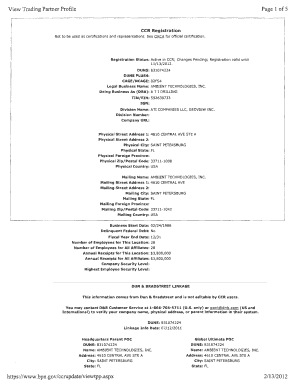
Get Https://www.bpn.gov/ccrupdate/viewtpp.aspx Page 1 Of5
How it works
-
Open form follow the instructions
-
Easily sign the form with your finger
-
Send filled & signed form or save
How to use or fill out the Https://www.bpn.gov/ccrupdate/viewtpp.aspx Page 1 Of 5 online
This guide provides clear instructions on filling out the Https://www.bpn.gov/ccrupdate/viewtpp.aspx Page 1 Of 5 online. Users will find comprehensive steps to assist them in completing the form accurately and efficiently.
Follow the steps to successfully complete the form.
- Press the ‘Get Form’ button to access the form and open it in your online editor.
- Review the registration status at the top of the form. Ensure it reflects your current registration status as 'Active in CCR,' with dates listed for changes pending if applicable.
- Fill in your DUNS number and, if applicable, the DUNS PLUS4. These identifiers are critical for identifying your business in government contracts.
- Provide your legal business name, including the doing business as (DBA) name, in the respective fields.
- Enter your TIN/EIN or SSN as required in the form. Ensure the information is accurate to facilitate proper identification.
- Input the physical and mailing addresses, ensuring all fields are completed with correct information including street address, city, state, zip code, and country.
- Complete the business start date, along with fiscal year end and employee counts for this location and all affiliates.
- Indicate whether you have any delinquent federal debt.
- Fill in the annual receipts for your location as well as for all affiliates. This information is crucial for classification purposes.
- Indicate any certifications or business types that apply to your organization, making sure to check the accurate classifications.
- After verifying all entered information, ensure to save any changes made to your profile. You can also download or print the completed form for your records.
- If required, share the completed form with necessary stakeholders or keep it for personal records.
Start filling out your documents online today to ensure your business remains compliant and registered.
It is highly recommended that businesses renew their SAM registration at least two months prior to their expiration date. In fact, if a business loses registration during ongoing contract work, the government is no longer authorized to work with that business. This could drastically affect a business' well-being.
Industry-leading security and compliance
US Legal Forms protects your data by complying with industry-specific security standards.
-
In businnes since 199725+ years providing professional legal documents.
-
Accredited businessGuarantees that a business meets BBB accreditation standards in the US and Canada.
-
Secured by BraintreeValidated Level 1 PCI DSS compliant payment gateway that accepts most major credit and debit card brands from across the globe.


