Loading
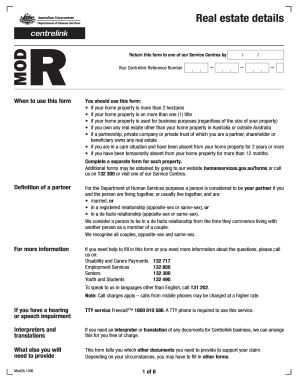
Get Au Mod(r) 2012
How it works
-
Open form follow the instructions
-
Easily sign the form with your finger
-
Send filled & signed form or save
How to fill out the AU Mod(R) online
Filling out the AU Mod(R) form online can seem daunting. This guide provides detailed, step-by-step instructions to help you navigate through each section of the form with ease.
Follow the steps to successfully complete the AU Mod(R) form online.
- Click the ‘Get Form’ button to retrieve the AU Mod(R) form and open it in the appropriate editor.
- Begin by entering your name. Please ensure that you select the correct title (Mr, Mrs, Miss, Ms) and provide your full name in the allocated fields.
- Enter your date of birth in the specified format (DD/MM/YYYY). This information helps verify your identity.
- Provide your Centrelink Reference Number. This number is unique to you and is crucial for identification.
- Input your contact phone number, ensuring you include the area code, if applicable.
- Indicate the ownership details of the properties you own in Australia or overseas, detailing the types of properties: vacant land, commercial premises, etc.
- Describe the legal structure of the property, ensuring that you provide details for each title if multiple titles apply.
- Estimate the current market value of the property. This should not require a professional valuation.
- Filter through the questions pertaining to whether you or your partner live on the property and how it is utilized.
- Complete any additional fields related to business use, mortgage status, and potential rental income from the property.
- Gather and attach all required documentation alongside your completed form, ensuring everything is accurate and complete.
- Once completed, save your changes. You may choose to download, print, or share the form as needed.
Start completing your AU Mod(R) form online today for a smoother process.
Get form
Experience a faster way to fill out and sign forms on the web. Access the most extensive library of templates available.
Filing Form 472 is straightforward. First, gather the necessary information and documents required for the AU Mod(R). Then, access the US Legal Forms platform, where you'll find easy-to-follow instructions for completing and submitting the form. Ensure you review your submission carefully before filing to avoid any delays.
Get This Form Now!
Use professional pre-built templates to fill in and sign documents online faster. Get access to thousands of forms.
Industry-leading security and compliance
US Legal Forms protects your data by complying with industry-specific security standards.
-
In businnes since 199725+ years providing professional legal documents.
-
Accredited businessGuarantees that a business meets BBB accreditation standards in the US and Canada.
-
Secured by BraintreeValidated Level 1 PCI DSS compliant payment gateway that accepts most major credit and debit card brands from across the globe.


