Loading
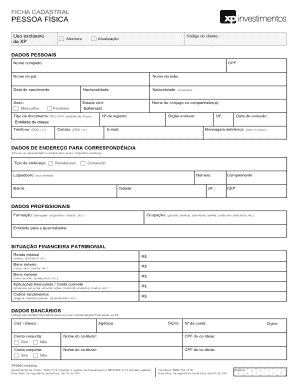
Get Cadastro Pf - Kit Edit Vel - Final - Xp Investimentos
How it works
-
Open form follow the instructions
-
Easily sign the form with your finger
-
Send filled & signed form or save
How to fill out the Cadastro PF - Kit Edit Vel - Final - XP Investimentos online
Filling out the Cadastro PF - Kit Edit Vel - Final - XP Investimentos is an essential step for individuals looking to manage their investments effectively. This guide will help you navigate through each section of the form, ensuring that you provide accurate and complete information to establish your account.
Follow the steps to successfully complete your cadastro online.
- Click ‘Get Form’ button to access the Cadastro PF - Kit Edit Vel - Final - XP Investimentos form and open it in the editor.
- In the first section, you will need to enter your personal details. Fill in your full name, CPF (Cadastro de Pessoas Físicas), father’s name, mother’s name, date of birth, gender, nationality, place of birth, and marital status. If applicable, include your partner's name.
- Indicate the type of identification document you will use (such as RG, CNH, or professional affiliation) along with the number of the document, issuing authority, and state of issuance.
- Provide your contact information by entering your phone number, mobile number, email address, and any other electronic messaging details you prefer.
- In the address section, specify whether your address is residential or commercial, and fill out the street address, number, neighborhood, city, state (UF), complement (if necessary), and postal code (CEP). Remember to provide supporting documentation for the listed address.
- Outline your professional details including your education, occupation, and the name of the entity you work for.
- In the financial situation section, disclose your monthly income, assets such as movable goods (e.g., vehicles) and immovable properties (e.g., real estate), financial investments, and other types of income.
- Fill in your banking information. Provide the bank code, agency number, and account number for your financial transactions through XP. If applicable, indicate whether the account is joint and list the co-holder's details.
- If applicable, complete the representative or attorney section by entering their full name, identification document number, email, and CPF.
- Enter your consents in the declaration section, answering whether you are an associated person with XP, a politically exposed person, or a US person, and provide authorizations as required.
- Finally, review your declarations, sign, and date the form to confirm the information is true and accurate. Ensure you also include the contact information for follow-up.
- After completing the form, proceed to save any changes, download, print, or share the document as necessary.
Complete your Cadastro PF - Kit Edit Vel - Final - XP Investimentos online to manage your investments effectively.
Related links form
DADOS PESSOAIS Abertura. Código do Cliente. CPF: Data de Nascimento: Nacionalidade: Naturalidade: (municipio) Estado Civil: Nome do cônjuge ou companheiro(a): Tipo de Documento: (RG, CNH, entidade de classe) Nº de registro: Órgão emissor: UF: Data de emissão: Telefone: (DDD+Nº) Celular: (DDD+Nº) Logradouro: (rua, avenida)
Industry-leading security and compliance
US Legal Forms protects your data by complying with industry-specific security standards.
-
In businnes since 199725+ years providing professional legal documents.
-
Accredited businessGuarantees that a business meets BBB accreditation standards in the US and Canada.
-
Secured by BraintreeValidated Level 1 PCI DSS compliant payment gateway that accepts most major credit and debit card brands from across the globe.


