Loading
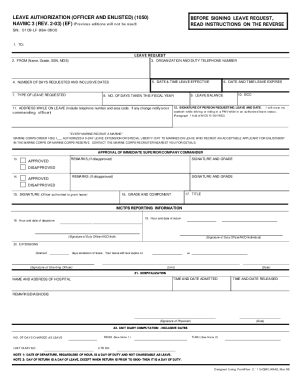
Get Navmc 3 2003-2026
How it works
-
Open form follow the instructions
-
Easily sign the form with your finger
-
Send filled & signed form or save
How to use or fill out the NAVMC 3 online
The NAVMC 3 form is essential for Marines seeking leave authorization. This guide provides a clear, step-by-step approach to help users fill out the NAVMC 3 efficiently and accurately, ensuring that each section is completed with the necessary information.
Follow the steps to complete the NAVMC 3 form online
- Press the ‘Get Form’ button to access the NAVMC 3 document online and open it in your preferred editor.
- In section 1, fill in the 'TO' field with the designation of the leave approving authority.
- For section 2, enter 'FROM' including your full name, grade, Social Security number, and Military Occupational Specialty (MOS).
- In section 3, provide your organization and a duty telephone number where you can be reached.
- Section 4 requires you to state the total number of days requested for leave, along with the inclusive dates of your planned absence.
- In section 5, indicate the date and time when the leave will take effect.
- Complete section 6 by writing the date and time when the leave is expected to expire.
- For section 7, select the type of leave being requested.
- In section 8, state the number of days taken off during the current fiscal year.
- Section 9 needs your current leave balance to be entered.
- In section 10, fill in the Emergency Contact Code (ECC) if applicable.
- For section 11, provide your address where you can be contacted while on leave, including a telephone number.
- In section 12, sign and date the form to affirm your understanding of safety requirements during leave.
- Section 13 requires your immediate superior or company commander’s approval, so leave space for their remarks and signature.
- If leave is disapproved, section 14 allows for comments to be made by the approving officer.
- In section 15, add the signature of the officer authorized to grant leave after approval.
- Complete sections 16, 17, 18, and 20 with relevant information regarding grades, titles, dates, and any extensions if necessary.
- In terms of hospitalization or additional notes, sections 21 and 22 provide space to document details as necessary.
- Once the form is completely filled out and reviewed, users can save changes, download, print, or share the final document as needed.
Start filling out your NAVMC 3 form online today to streamline your leave request process.
Verifying military experience and training can be done through the National Personnel Records Center or by requesting a Certificate of Release or Discharge from Active Duty. Additionally, maintaining accurate documents in your NAVMC 3 can streamline the process by providing a clear summary of your experiences and training.
Industry-leading security and compliance
US Legal Forms protects your data by complying with industry-specific security standards.
-
In businnes since 199725+ years providing professional legal documents.
-
Accredited businessGuarantees that a business meets BBB accreditation standards in the US and Canada.
-
Secured by BraintreeValidated Level 1 PCI DSS compliant payment gateway that accepts most major credit and debit card brands from across the globe.


