Loading
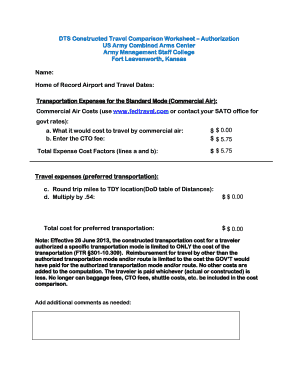
Get Ks Dts Constructed Travel Comparison Worksheet Authorization
How it works
-
Open form follow the instructions
-
Easily sign the form with your finger
-
Send filled & signed form or save
How to fill out the KS DTS Constructed Travel Comparison Worksheet Authorization online
This guide provides clear instructions on how to accurately fill out the KS DTS Constructed Travel Comparison Worksheet Authorization online. By following these steps, you will ensure all necessary information is entered correctly for travel reimbursement purposes.
Follow the steps to complete the KS DTS Constructed Travel Comparison Worksheet Authorization.
- Click ‘Get Form’ button to obtain the form and open it in the editor.
- Begin by entering your name in the designated field at the top of the form. Ensure that you enter your full name as it appears on official documents to avoid any discrepancies.
- Next, input your home of record airport and the applicable travel dates. This information is vital to establish the basis for your travel comparison.
- In the section for transportation expenses for the standard mode, list the costs for commercial air travel. You may obtain government rates by visiting www.fedtravel.com or contacting your SATO office. Enter this information clearly under the commercial air costs fields.
- Fill in the CTO fee in the field provided. It's essential to be accurate, as this impacts the total expense cost factors.
- Calculate the total cost factors for lines a (commercial air costs) and b (CTO fee) and enter this total in the designated area.
- Proceed to the travel expenses (preferred transportation) section. Here, input the round trip miles to the TDY location as per the DoD table of Distances.
- Multiply the round trip miles by 0.54 and enter the result in the next field. This calculation helps derive the total cost for preferred transportation.
- Finally, review all entries for accuracy. If needed, use the additional comments section to provide any relevant notes regarding your travel which may assist in processing your authorization.
- Once completed, save your changes. You can download, print, or share the form as necessary to ensure it is submitted correctly for processing.
Complete your KS DTS Constructed Travel Comparison Worksheet Authorization online today!
To create an amendment in your DTS authorization, log into the DTS platform and navigate to your existing authorization. Select the option to amend, input the necessary changes, and resubmit for approval. It’s helpful to refer to the KS DTS Constructed Travel Comparison Worksheet Authorization for clarity on any adjustments.
Industry-leading security and compliance
US Legal Forms protects your data by complying with industry-specific security standards.
-
In businnes since 199725+ years providing professional legal documents.
-
Accredited businessGuarantees that a business meets BBB accreditation standards in the US and Canada.
-
Secured by BraintreeValidated Level 1 PCI DSS compliant payment gateway that accepts most major credit and debit card brands from across the globe.


