Loading
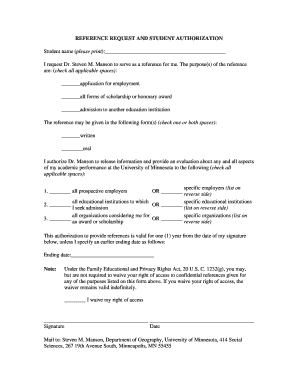
Get Reference Request And Student Authorization - Hegis - Hegis Umn
How it works
-
Open form follow the instructions
-
Easily sign the form with your finger
-
Send filled & signed form or save
How to fill out the Reference Request And Student Authorization - HEGIS - Hegis Umn online
This guide provides clear and supportive instructions for completing the Reference Request And Student Authorization - HEGIS - Hegis Umn. By following these steps, you can successfully fill out the form to request a reference and authorize the release of your academic information.
Follow the steps to complete the form efficiently.
- Press the ‘Get Form’ button to retrieve the form and open it in the online editor.
- Begin by entering your name in the space provided under 'Student name (please print)'. Ensure that you write clearly.
- Next, indicate your request for Dr. Steven M. Manson to serve as a reference. Check the applicable boxes for the purpose of the reference, such as employment, scholarships, or admissions to another institution.
- Select how you would like the reference to be given by checking either the written or oral box.
- Authorize Dr. Manson to release your academic information by checking the relevant boxes. This includes specific employers, educational institutions, and organizations considering you for awards or scholarships.
- If you wish to limit the validity of this authorization, specify an ending date in the provided space.
- You also have the option to waive your right of access to confidential references. If you decide to do so, check the appropriate box.
- Finally, sign and date the form in the designated areas.
- Once completed, you can save your changes, download, print, or share the form as needed.
Complete your Reference Request And Student Authorization - HEGIS - Hegis Umn online today for a smooth application process.
Add your university email account to Gmail Open the Gmail app. On your Android phone or tablet, open the Gmail app. ... Go to Settings. Tap the menu icon in the upper left corner and select Settings. Add account. ... Select the email provider. ... Enter your university email address and password. ... Set up your account.
Industry-leading security and compliance
US Legal Forms protects your data by complying with industry-specific security standards.
-
In businnes since 199725+ years providing professional legal documents.
-
Accredited businessGuarantees that a business meets BBB accreditation standards in the US and Canada.
-
Secured by BraintreeValidated Level 1 PCI DSS compliant payment gateway that accepts most major credit and debit card brands from across the globe.


