Loading
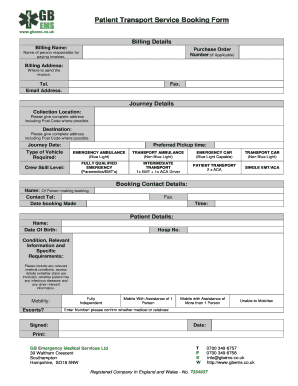
Get Patient Transport Service Booking Form
How it works
-
Open form follow the instructions
-
Easily sign the form with your finger
-
Send filled & signed form or save
How to fill out the Patient Transport Service Booking Form online
This guide provides a detailed overview of the Patient Transport Service Booking Form to assist users in completing it online. Follow the step-by-step instructions to ensure all necessary information is accurately provided.
Follow the steps to complete the booking form effectively.
- Click ‘Get Form’ button to access the Patient Transport Service Booking Form online and open it in the editor.
- Enter the billing details: Provide the billing name of the person responsible for invoices, along with a purchase order number if applicable. Fill in the complete billing address including the relevant contact telephone number, email address, and fax number.
- Fill out the journey details: Include the complete collection location address and the destination address, making sure to add the post codes where possible. Specify the journey date and preferred pickup time.
- Select the type of vehicle required: Choose from options including emergency ambulance, transport ambulance, emergency car, or transport car. Indicate the required crew skill level such as fully qualified emergency, intermediate transport, patient transport, or single EMT/ACA.
- Provide booking contact details: Fill in the name and contact telephone number of the person making the booking, as well as the date and time the booking is made. Include the fax number if required.
- Complete patient details: Enter the patient's full name and date of birth. If applicable, provide the hospital number and include any relevant medical conditions, access requirements, or infectious diseases.
- Indicate the patient's mobility level: Select either fully independent, mobile with assistance of one person, mobile with assistance of more than one person, or unable to mobilize. Confirm whether they will be accompanied by medical personnel or relatives.
- Review all information before signing and entering the date. Ensure clarity and accuracy in the provided details.
- After you have filled out the form, you can either save the changes, download, print, or share the completed form as necessary.
Complete your Patient Transport Service Booking Form online today to ensure timely arrangements.
Please telephone 0800 0323240 if you need to cancel your transport. Please note: If you are a patient living in Greater Manchester and need to cancel your first appointment, please ring the booking centre which you booked from. Bookings will be treated as cancelled from the time of the call.
Industry-leading security and compliance
US Legal Forms protects your data by complying with industry-specific security standards.
-
In businnes since 199725+ years providing professional legal documents.
-
Accredited businessGuarantees that a business meets BBB accreditation standards in the US and Canada.
-
Secured by BraintreeValidated Level 1 PCI DSS compliant payment gateway that accepts most major credit and debit card brands from across the globe.


